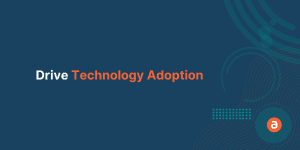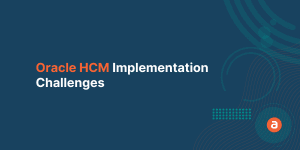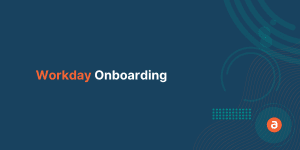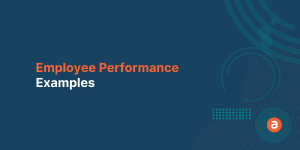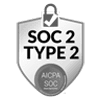No matter how good a product is, you cannot expect new users to get it right away without any direction. That’s where the necessity of User Onboarding comes into play.
Research says, 63% of customers say that onboarding – the quality of support users receive post-sale – is a significant consideration before they make the decision in the first place.
Since two-thirds of customers around the world consider User Onboarding in decision making, businesses need to focus on how to deliver the best onboarding experience.
In this blog, we’ll explore what User Onboarding is and then dive into some best User Onboarding examples.
What is User Onboarding?
User Onboarding is the process of making new users understand your product, providing an aha moment where users realize the value of your application, and guide them to activate faster.
If done right, users will become loyal to your brand and stay with you for a longer period. Done poorly, you are losing your game and will quickly end up in churn.
Before jumping into best User Onboarding examples, you should be familiar with onboarding basics such as:
- How can users improve onboarding?
- How do I onboard a new user?
- What is the User Onboarding process?
- What are the strategies for the best User Onboarding experience?
- What is the onboarding flow?
- What is onboarding in UX?
We have covered most of the questions in our blog “The Definitive Guide for User Onboarding.”
Once you’ve learned the basics of onboarding you’ll be interested in how to implement an effective onboarding to reap the benefits of having the best User Onboarding experience:
- Increased user engagement
- Educates users and reduces churn
- Improved conversion rates
- Faster product adoption
- Reduced support
- Increased revenue
Having understood the benefits let’s jump look at some companies that have the best User Onboarding experiences.
5 best User Onboarding Examples
- Slack
- Duolingo
- Evernote
- Dropbox
1. Slack – a well-designed team messaging platform:
Slack, founded in 2009 by American software company Slack Technologies, is an effective business communication platform that helps companies to communicate internally.
Slack is essentially a chat room organized by private groups for your entire organization, designed to replace the conventional method of sharing and communication.
Why do we think Slack as the Best User Onboarding examples?
- Hassle-free message search and in-built reminders features
- Walks you through the onboarding with Slack bots, provides an interactive product tour
- Slack is a one-size-fits-all solution pertaining to communication and file sharing
- Users are allowed to do practice messaging and explore different Slack features
- Slack channel bridges the communication gap and helps to keep your customers in the loop
- Instead of bombarding with features, they are straight to the point, thereby minimizing the users from getting overwhelmed and confused
Top 5 competitors for Slack:
- Chanty
- Flock
- Microsoft Teams
- Fleep
- Hangouts Chat
Slack stands out from its competitors by having the best User Onboarding experience which is simple to set up and administrate.
Also, its workspaces allow you to
- Organize communications
- Send private messages
- Automate routine communications and actions
- Protect your data using your encryption key
- Share information, files, and more all in one place
Slack provides solutions for remote work, distance learning, engineering, financial services, IT, project management, and many more.
2. Duolingo – Language learning platform:
Duolingo is an American platform, one of the best User Onboarding examples, which includes a language-learning website and mobile app, and it wastes no time in the onboarding process.
Duolingo is the most downloaded education app with more than 300 million users, globally.
Why do we think Duolingo as the Best User Onboarding examples?
- Users can select their language right from the landing page
- Duolingo asks for your goal at the start itself to keep you engaged for longer
- Two options are available
- Can start from the basics
- Take a placement test
- Soon after the selection (2nd step), you will get a personalized user experience
- Then, tooltips come into play. Introduce users to Duolingo features based on user knowledge and language selection
- Approximately, within 10 clicks, users start learning what they want
- Provides a very personal, interactive, and smooth User Onboarding experience.
- Offers Digital language-proficiency assessment exam
Top 5 competitors for Duolingo:
- Babbel
- Italki
- Rosetta Stone
- Voxy
- Mango Languages
Notable features:
- Offers 95 different language courses in 37+ languages
- Engages users in many ways like
- Duo costumes
- Flashcards
- Images and more
- Helps to complete lessons faster
3. Evernote – Best note-taking platform:
Evernote, developed by the Evernote Corporation in California, is an app designed for
- note-taking
- organizing
- task management
- archiving and many more
The app allows users to create notes, which can be text, pictures, drawings, or saved web content.
Evernote starts in full-screen mode with basic features: writing notes. Users are allowed in experimenting with all features using interactive steps.
Why do we think Evernote as the Best User Onboarding examples?
- User onboarding of Evernote is easy and simple
- Once you click signup, you can select the plans that you want
- Post that you can start exploring the features accordingly
- You can easily share your notes and whole notebooks with the team
- Liberty to attach files (spreadsheets, pictures, docs) to any note
- Chrome extension option available for saving news articles
- Sync automatically between all devices and access when offline
Top 5 competitors for Evernote:
- ClickUp
- Google Keep
- Microsoft OneNote
- DropBox Paper
- ProofHub
Notable features:
- Sync & organize
- Web clipper
- Templates
- Integrations and Spaces
- Search Handwriting
4. Dropbox – modern file hosting platform:
Dropbox, operated by the American company Dropbox, Inc., is a wonderful User Onboarding example. Dropbox is a file hosting service that offers
- cloud storage
- personal cloud
- file synchronization
- client software and many more
Dropbox is primarily designed to reduce your work and makes files transfer easy and portable without the use of any external devices. This permits you to keep all important documents in one location, which is highly secured & easy to access.
Why do we think Dropbox as the Best User Onboarding examples?
- Creating an account is simple and easy
- Users are walked through the process in 7 simple steps with admirable illustrations
- File sharing and collaboration within the team can be done instantaneously
- A progress bar monitors the user flows and reduces complexity
- Create, store, edit and share cloud content
- Minimal steps and clear content
Notable features:
- Centralize team content
- Transform your folders
- Flexible storage plans
- Smart Sync
- Third-party app integrations
Top 5 competitors of Dropbox:
- Google Drive
- Microsoft OneDrive for Business
- Box
- ShareFile
- Egnyte
5. LinkedIn – Networking Platform:
LinkedIn is a platform built for networking. LinkedIn is one of the Best User Onboarding examples, as it is very simple and easy to setup.
LinkedIn, #1 professional network, for those who are looking to improve their professional life. LinkedIn primarily focuses on career development and professional networking.
Use LinkedIn to
- Display your resume
- Build your bio
- Search for jobs
- Learn & acquire knowledge
- Share your thoughts and insights
- Interact with top-level executives
- Enhance your professional reputation
Why do we think LinkedIn as the Best User Onboarding examples?
- The onboarding process is made very simple and easy.
- You can just go ahead and create an account, and start exploring things.
- The progress bar will be very helpful in completing your profile.
- Start gaining exposure & knowledge right from the beginning. No complexity involved and the user gets adopted at the earliest.
- Allows the user to explore and also asks the user about the functionalities that he/she would like to use.
Notable features:
- Build your Connections
- LinkedIn courses & certifications
- Manage your Skills & Endorsements
- Save your searches
- Send messages without making a connection
Top 5 competitors of LinkedIn:
- Indeed
- ZipRecruiter
- CareerBuilder
- Glassdoor
These are some of the best User Onboarding examples. But, these applications don’t involve complex operations. So, the process of onboarding requires only a few steps which can be made appealing and effective.
But what if your application is robust and involves many operations? You still want to have the best User Onboarding experience. Is there any tool that can improve user onboarding?
Yes, there is.
Apty, the highest-rated Digital Adoption Platform, makes it easy to create the best User Onboarding experience for any SaaS product. The interactive software walkthroughs of Apty guide your users step-by-step and make the onboarding process smooth and fast.
Apty acts as a software layer on your application and provides in-app guidance where the users can follow the walkthroughs and complete any complex operations.
Why do we think Apty can make your software have the best User Onboarding experience?
- Personalized interactive software walkthroughs
- Improved User Engagement
- Increased retention rates and minimizes churn
- Maximize customer exposure to the full product value
- Apty Analytics increases Usage and improves User Experience (UX)
- DAP cycle
- Increased Productivity
- Real-time navigation and instruction
Apty is the only Digital Adoption Platform that follows the DAP cycle.
Here’s how Apty works:
Step 1:
Apty analyzes your software usage and find out where your users are spending more time to complete and getting stuck.
Step 2:
Once the actual hang-ups are found, identify ways to minimize the pain points by creating workflows that are needed by the end-users.
Step 3:
Create workflows (Software Walkthroughs). These workflows are personalized content that addresses user pain points and makes them comfortable.
Step 4:
Apty helps your users in real-time and gives the best User Onboarding experience for the application users.
If you are looking for a tool that can make improve productivity, and provide the best User Onboarding experience, then try Apty.