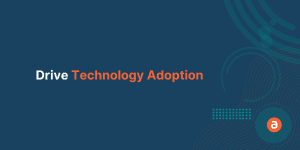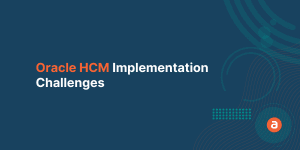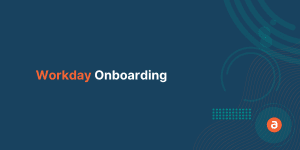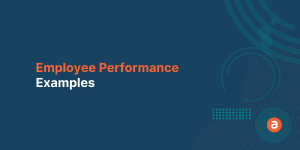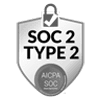Leveraging the right User Onboarding techniques based on your specific business requirements can prove to be extremely beneficial for enterprises. However, the biggest challenge for most companies is the lack of awareness about the different User Onboarding techniques and their classifications.
In this article, we will be discussing the top 10 types of User Onboarding techniques, so you can make an informed decision on which one works best for you.
Before jumping into different types of User Onboarding tools, let us understand few basic questions like,
- What is User Onboarding?
- Why is User Onboarding important?
- Why User Onboarding tool is important?
- What are the primary things User Onboarding tools should do?
What is User Onboarding and Why it’s important?
It is a process of providing new users with necessary product knowledge and skills to help understand the principles of how your product works and why it should be a part of their workflow.
User onboarding is like a guided tour. You lead users through a series of simple tasks to reveal the benefits of your software.
Why User Onboarding tool is important?
User Onboarding tools make your users experience “Aha moment!” as soon as possible. It provides a better User Engagement, User Experience (UX), and makes your onboarding process smooth and effective.
According to Forbes, one disengaged user at the average salary level will cost you almost $16,000 per year. This shows the necessity of User Engagement and that in turn explains the importance of User onboarding tools.
The ideal User Onboarding tool should help you with:
- Accelerating the User Onboarding process
- Guiding and introducing your users to the product
- Demonstrating how to use your product
Also, people need to know,
- How can users improve onboarding
- How do I use onboard users
- What defines successful product onboarding
We have addressed these questions in our blog, The Definitive Guide For User Onboarding. Here we are going to concentrate more on User Onboarding tools.
With that in mind, we’ve compiled a list of the top 10 classifications of User Onboarding techniques in which we have listed around 22 User Onboarding to consider for improving your User Onboarding experience:
The Top 10 User Onboarding Tools Classifications
- Social Login
- Email tools
- In-app guidance (Product tours)
- Chat support
- Support & Help tools
- Survey tools
- Analytics and Data Collection
- A/B Testing Software
- Visual Media tools
- User Experience (UX) Journey tools
Many user onboarding tools fall under the mentioned categories. Let’s have a look at what are those User Onboarding software.
1. User Onboarding tools – through Social Login
While technically not a part of onboarding, how users login can impact their adoption. If you make it easier to log in, they’re more likely to use the product and start your onboarding sequence. Consider adding a single sign-on or social login with tools like this:
Auth0:
Auth0 is an enterprise-grade universal authentication and authorization platform both for web and mobile applications, it is known for its capability to reduce friction in the login experience.
With Auth0, an effective User Onboarding tool, you will not only reduce the time required by users to complete the registration process with Single Sign-On (SSO) solutions but also securely capture user’s data and prevent malicious logins.
According to cxl.com, 77% of users believe social login is a good registration solution to increase user engagement.
Auth0 – Less Friction with Single Sign-On
Auth0, a freemium model-based tool that helps in onboarding your users immediately and personalizes their experience across different platforms by leveraging social login through Google, Twitter, and Facebook.
Key benefits of Auth0:
- Implementation is very simple.
- Loaded with features that address most of the use cases.
Some challenges of Auth0:
- Complex role management.
- More customization of the login page and how it looks could be helpful to enhance the user experience.
LoginRadius
LoginRadius is a cloud-based Customer Identity and Access Management platform (CIAM) that is not only simplified, customizable, and secure but also integrates it with marketing tools.
LoginRadius offers a fully customizable user experience (UX) and user interface (UI) that streamlines the registration process, login time, and password recovery. LoginRadius is available for both web and mobile applications. It provides multiple login options from social media channels and a lot more options depending on the registration type needed.
LoginRadius – Seamless secured signup
It saves significant time by making login quick also collects customer data through email-based registration and social profile data.
Key Benefits of LoginRadius:
- LoginRadius can handle a load of customer logins. It can manage hundreds and thousands of concurrent logins.
- The system is capable of load balancing and the auto-scalable server mechanism.
Some challenges of LoginRadius:
- Setting it up needs a high level of technical knowledge.
2. User Onboarding tools – Email tools
Mailchimp
Mailchimp, a hassle–free User Onboarding tool, is a web-based all-in-one email marketing platform that helps millions of users worldwide. MailChimp is useful to create and send targeted emails, collect and analyze email responses, run ad campaigns, automate follow-ups and monitor campaign progress.
Mailchimp – Create, automate, and monitor emails
Mailchimp is a powerful email marketing tool in the email space to engage your users and onboard them actively. Key features are their templates, automation, and analytics. Mailchimp is used to send personalized emails to make it easy to connect with the right people at the right time
Key Benefits of Mailchimp:
- It has a great template editor and easy to navigate design.
- Segmentation of audience is possible which helps to grow the audience or subscriber list at a sustainable rate.
Some Challenges of Mailchimp:
- The process of updating the customer list is not automated at all, it can be hectic to maintain or manage each list manually.
- The learning curve is slightly longer when compared with other tools.
Customer.io unique and notable feature is to send push notifications and SMS messages to the prospects and also collect real-time data of them.
Customer.io
Customer.io – Trigger-based custom emails
With a tool like Customer.io, you can deliver the right email at the right time to the right customer also you can segment your customers depending on real-time events and send personalized custom emails after observing what they do or don’t do during User Onboarding experience.
Key Benefits of Customer.io:
- Creating the email workflow is easy to create and configure.
- A/B testing could be better.
Some Challenges of Customer.io:
- Reporting could be more customizable.
- Lacks the ability to schedule emails on a daily or weekly basis.
3. User Onboarding tools with in-app guidance (Product tours)
Tour My App
Tour My App creates code less in-application tutorials that help to onboard new users, highlight features in your application, and also reflect your value proposition faster and easier. It increases employee engagement through interactive in-app guided tours.
Tour My App – Customization made simple
Tour My App can be easily customized and the app is very user-friendly. Built-in Analytics and codeless creation of tutorials are the highlights features.
Key Benefits of Tour My App:
- Easy to create in-app guidance.
- Multi-Language support is available.
Some Challenges of Tour My App:
- Audience segmentation is unavailable.
- Creating contextual guidance is not possible.
Apty
Apty is the next-gen modern Digital Adoption Platform that makes the onboarding process simpler and easier. Apty, one of the best User Onboarding tools, helps in many ways such as creates walkthroughs and content, automates mundane tasks, analytical insights, on-screen guidance, tooltips, announcements and many more.
To create credibility, look out the G2 crowd review, the best software review platform in the market.
Apty is ranking as the Highest rated digital adoption platform software in the G2 crowd with a score of 93/100. Here is a snippet from G2 Crowd.
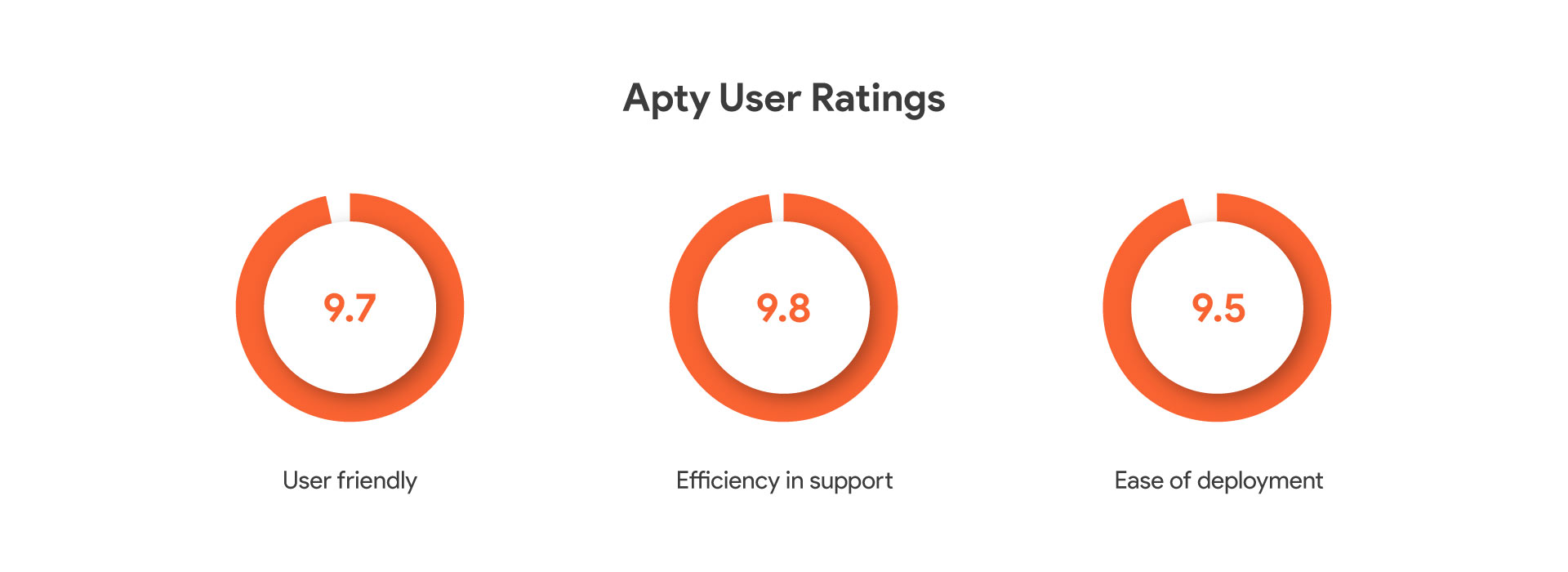
Apty – Digital Adoption is done the right way
If you need something robust that not only makes the onboarding process faster but also has added advantages then you must have Apty is in the priority list.
Key Benefits of Apty:
- Powered with AI which helps to identify where the user is getting stuck or dropping off.
- Could create contextual workflows for each job role and ensure process compliance using features like data validation and Goal settings.
Some Challenges of Apty:
- The announcement feature could be more customizable.
- Email notification is unavailable for users who have not completed the workflows.
Nickelled
Nickelled, a User Onboarding walkthrough making solution, helps to create easy step-by-step guides that can be added to any website without any code integration- creating code-free walkthroughs in no time to onboard your users quickly and effectively. The application lets website owners train users on new updates, online tools, and work processes.
Nickelled- Supportive onboarding solution
There aren’t many reviews available for Nickelled, but most reviews stated that Nickelled is very easy to use and they do provide good customer support and the tool is worth buying.
Key Benefits of Nickelled:
- Quick and easy to setup.
- Customizable guides.
Some Challenges of Nickelled:
- Audience segmentation is not available.
4. User Onboarding tools – with chat support
LiveChat
LiveChat is a chat platform that can be used to interact with visitors on your website. It is an online customer service software that allows you to communicate in real-time with visitors to your Web site via instant messaging. LiveChat is packed with features that are designed to boost your customer’s satisfaction.
LiveChat – Unlock the data behind the problems
LiveChat helps to monitor your onboarding process and identify roadblocks of customers with the support of LiveChat analytics.
Key Benefits of Livechat:
- It is simple and intuitive to use.
- It comes with a daily chat summary which helps to the daily performance of the customer support department.
Some Challenges of Livechat:
- Some add on features like video and voice call is not available.
Olark
Olark is easy-to-use live chat software that helps to track your website visitors and lets you talk to customers on your website. It also gives information in real-time on your user behavior during the onboarding process. Olark helps to share a personal experience which is a way to engage users and avoid unwanted friction during the process of User Onboarding.
Olark – Make your business human
Olark allows customization that gives you complete control of the integration. Olark can help you track prospects, create live chat automation, drive sales, increase conversions, and provide great customer support.
Key Benefits of Olark:
- It helps to view the customer journey when they visit the website.
- You can see in real-time what the search query was while chatting with a customer in the chat window.
Some Challenges of Olark:
- Detailed reporting is not available.
5. User Onboarding tools – Support & Help
Zendesk
Zendesk is a knowledge base tool that quickens the User Onboarding process by allowing you to create an online help center where customers can access FAQs, community-curated solutions and step-by-step articles.
Zendesk – Build with, on, and beyond
Highlighting features of Zendesk,
- Nurture customer relationships with personalized support
- Supporting consistently with self-serving helpdesk
- Lower company cost and enhance the team’s productivity
- Track, prioritize, and solve customer queries
- Easily accessible live chat with responsive support
Zendesk is a customer service software tool that helps your users to help themselves by enabling the users to access the information they need to solve their issues.
Key Benefits of Zendesk:
- The trigger option of Zendesk helps to automate repetitive tasks and save valuable man-hours.
- It has a great interface that can be customized.
Some Challenges of Zendesk:
- 2-way sync integration could be a challenge.
Help Scout
Help Scout is a cloud-based help desk solution that allows you to empower human driving and customizable live chat and email support with an array of tools that helps consistently in supporting your users.
Help Scout helps in humanizing chat support that will help your business to build good relationships with your customers and drive more interactions and engagement.
Help Scout – Let user serve themselves
Help Scout helps in the User Onboarding process by automatically creating a customer support ticket for any user who has an issue during onboarding and beyond which is a notable feature.
Key Benefits of Help Scout:
- Tickets can be segmented into buckets to accelerate the response rate.
Some Challenges of Help Scout:
- The folder can be created but those folders cannot be created based on tags.
Freshdesk
Freshdesk is a cloud-based customer support software that allows businesses to effectively manage their customer care and support function. The primary purpose of the tool is to implement chat support in User Onboarding processes and track of all conversations.
Freshdesk – Have a responsive chat
Freshdesk, a ticketing software or a helpdesk tool is a perfect fit for small to medium-size enterprises that require an easily manageable helpdesk and can be effectively used for solving customer support tickets. It helps enterprises to track and resolve user queries, or any other form of enquiry from customers.
Key Benefits of Freshdesk:
- The modern interface includes smartphone applications.
- Simple and easy to navigate user interface.
- Integration with multiple products is available which increases the scope.
Some Challenges of Freshdesk:
- Reporting is adequate but needs tech-savvy personnel to deploy detailed reporting that suits the organization’s demand.
6. User Onboarding tools – Survey:
SurveyMonkey
A survey is the best way to understand whether your User Onboarding and training program is moving in the right or desired way. SurveyMonkey is the world’s leading survey platform that helps to create surveys that range from simple easy polls to in-depth market research.
SurveyMonkey – Power to drive curiosity
It’s a powerful cloud-based software as a service tool that allows you to create and run professional online surveys.
Key Benefits of Survey Monkey:
- Very robust with features like data analysis.
- Easy to set up surveys when compared with other tools.
Some Challenges of Survey Monkey:
- UI is too loaded.
Typeform
Typeform survey designs are minimal and memorable. Paying attention to your users should always be a high priority, but getting proper user feedback is time-consuming and expensive, there comes the need of Typeform.
Typeform – Make things a little more human
Typeform allows you to do things like business forms, product feedback, surveys, quizzes, landing page, contests, payment forms and many more.
Key Benefits of Typeform:
- Great level of customization and integration is available.
- Drag and drop elements for ordering and reordering.
Some Challenges of Typeform:
- The editor may not be as intuitive as you may expect but with time you get used to it.
Zoho Survey
Zoho Survey is an online survey platform that addresses User Onboarding survey needs and requirements. It is a satisfactory tool for organizations that needs to conduct surveys in customer satisfaction, marketing, finance, education, human resources, research and other business areas with a wide range of pre-built survey templates.
Zoho Survey – Survey made simple
Zoho Survey makes survey creation simple and administration easy and painless. Zoho Survey is optimized for mobile devices and allows you to track user engagement actively. Zoho Survey’s real-time reporting and analytics tool is powerful that helps you to organize your surveys effectively.
Key Benefits of Zoho Survey:
- The piping and logic features provide a better user experience for survey respondents.
- It allows the survey designer to see all questions on one page with the option of inserting any type of question anywhere within the survey.
Some Challenges of Zoho Survey:
- The interface could be more dynamic.
- Customization is not as flexible as other similar products.
7. User Onboarding tools – Analytics and Data Collection
Mixpanel
Mixpanel is a behavioral and product user experience tracking tool. Mixpanel’s user interface is very simple and engaging for both mobile and web applications. Mixpanel allows you to visualize and segment your data, reports, analytics, and monitor your User Onboarding KPIs. In the case of User Onboarding, Mixpanel helps you to understand your user behavior better before taking action and making any important decisions.
Mixpanel – Timely assistant optimizing every touchpoint
Mixpanel is a popular funnel analytics tool that provides visibility of how effectively you retain your users post-hiring. They allow you to track and monitor the progress of the User Onboarding process and helps to identify the touchpoints where the individual users need assistance and engagement.
Key Benefits of Mixpanel:
- It gives a lot of reporting options so you can visualize the data in different ways.
- Tying users with user attributes allows you to segment the users into cohorts which then can be tracked individually.
Some Challenges of Mixpanel:
- Since it is packed with features, it gets overwhelming. It usually demands proper training.
Amplitude
The Amplitude platform helps you to build better in-app experiences and improve your User Onboarding. Amplitude is a web and mobile analytics solution that improves retention by understanding the user journey and patterns. Amplitude analytics and dashboard allow you to monitor your product usage data and statistics in real-time, letting you know a to z about your app.
Amplitude’s notable features,
- Understand where users are navigating
- Deeper analytics and actionable insights
- Strategize product development
Amplitude – Behavioral targeting made simple
Amplitude released a tool called Amplitude Growth Engine, which helps you to learn and increase the winning hypothesis. Amplitude personalizes user experiences by understanding their actual behavior and building the segments tailored to your users. Amplitude helps enterprises target potential clients and increase revenue.
Key Benefits of Amplitude:
- Tracking of the particular user group is easy which helps to understand their needs and add necessary functionalities that they may like.
- A/B testing and graphical representation of data are available.
Some Challenges of Amplitude:
- Not an intuitive application and navigation could be challenging.
8. User Onboarding tools – A/B Testing Software
Optimizely
Optimizely is a customer experience optimization platform that leverages A/B testing, where two versions of a web page can be compared and perform multivariate testing.
Optimizely’s A/B testing methods help enterprises to identify better User Onboarding methods, most effective CTA’s and also helps in taking correct decisions during tough times.
Optimizely — Data-driven decision
Features of Optimizely,
- A/B testing
- Multi-page experimentation
- Analytics integrations
With Optimizely, an enterprise-grade A/B testing tool allows you to conduct multi-page experiments without coding. You can customize and control the experiment in your desired way, in the end, Optimizely provides you in-depth insights in the form of statistics, graphs, and analytics.
Key Benefits of Optimizely:
- Collecting all tests in a single interface allows multiple people to see what’s being tested.
- Developers can set the experiments easily.
Some Challenges of Optimizely:
- There is no easy way to check what tests are running and its effect without going to the management interface.
Google Optimize
Google Optimize is personalization and also an A/B testing platform. The unique and notable feature of Google Optimize is its in-depth integration with Google Analytics. This integration allows you to perform highly advanced targeting and conversion tracking.
Google Optimize – A Dynamic product by Google
Key Benefits of Google Optimize:
- Comprehensive audience targeting.
- More complex multivariate tests.
Some Challenges of Google Optimize:
- Reporting interface lack visual appeal when compared to other products.
9. User Onboarding tools – Visual Media tools:
Wistia
Wistia is a video software company that provides professional video-hosting services for businesses. Wistia is a trusted platform to create and host video tutorials to onboard your users quickly by making them understand and adopt your product in no time.
Wistia –Feel the power of personalization
Key Benefits of Wistia:
- Customize the videos as per your choice.
- Track and analyze the video performance.
Some Challenges of Wistia:
- It could add a few more integrations to empower its users.
10. User Onboarding tools – User Experience (UX) Journey
Hotjar
Hotjar is powerful behavior analytics and user feedback platform that allows you to understand the behavior and voice of your website users and get their feedback.
Hotjar – Visualize user behavior
Hotjar provides you the ‘big picture’ by combining heatmaps, conversion funnels and session recordings and offers you invaluable insights such as
- Users in-app experiences
- How to improve your site’s UX and performance
- How to increase conversion rates
- Track and monitor all the feedback in a visual dashboard
Key Benefits of Hotjar:
- The heat mapping tool of Hotjar gives deep insights. You can see how the user is traveling within the website and whether the rewrite section is performing on the expected lines or not.
- Feedback polls are useful for the development team to gather information about how the user felt with the latest changes on the website.
Some Challenges of Hotjar:
- The interface is a bit complicated for the first-time user as it involves too many touchpoints.
FullStory
FullStory is a web-based digital intelligence system that helps you to optimize your user experience within the application. It enables you to track and monitor each client’s activity.
FullStory – Tackles point of friction
FullStory captures all page views and analyze heatmaps, and also track every clicks users make on your site.
Key Benefits of Fullstory:
- Advanced search capabilities are available.
- Sessions can be filtered and segmented.
Some Challenges of Fullstory:
- It tends to assign multiple user IDs which makes it difficult to find one particular session.
Phew!!!
If you have reached here, I am sure you are a voracious reader. Kudos on that!
Fortunately or unfortunately, there are thousands of tools that fall under the spectrum of “tools helping in User Onboarding.” We have covered around 15+ tools here, selecting just one solution completely depends on what pain point you are trying to solve and the best tool that fits your requirement.
For example, if your objective is to not only faster User Onboarding process but also looking for feature adoption, and product analytics, the answer is a digital adoption platform like Apty.