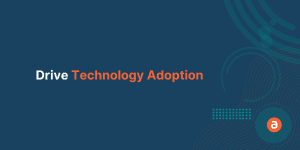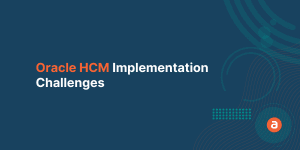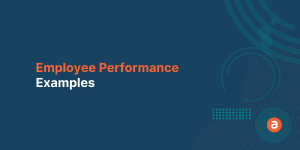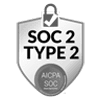SharePoint is a web-based platform launched by Microsoft in the year 2001. Since then it has taken the industry by storm and became an industry-leading tool that provides three core features:
- Collaboration Opportunities
- Content/Document management
- Business Intelligence
Before jumping into SharePoint roll out Challenges, let’s understand what SharePoint provides once it is deployed in your organization:
- Improving collaborative work – Creates an environment wherein every employee of your organization feels that they are part of a single community working towards a single goal.
- Stress-free File sharing – Helps enterprises in sharing different files like videos, images, documents that are of different sizes and provides a storage solution to handle multimedia files.
- Helps to leverage productivity – Increases productive work hours by enabling better communication with peers, managing content and so on.
More than 75% of Fortune 500 companies and over 100 Million people across the globe use SharePoint. It helps in simplifying everyday business activities, effectively managing and repurposing content, accelerating business processes and so on.
Enterprises investing thousands of dollars in SharePoint are concerned about reaping the benefits of their investment. This application’s prowess can be enhanced by addressing the challenges that any organization faces in implementation.
Here are the top 5 common SharePoint rollout challenges faced by enterprises:
- User Adoption
- Training and monitoring employees
- User Interface
- Change management
- Lack of in-built Support
1. User Adoption
User Adoption is a serious issue that many admins of SharePoint face in their organization. After deploying SharePoint, many enterprises replace file servers with document libraries, so that the indexing power of SharePoint helps in locating the documents quicker. But overloading document libraries makes the task tougher for the user to find the required information within the library.
Based on a survey of 274 AIIM (Association for Intelligent Information Management) members around 40% said their SharePoint implementations aren’t successful (Source: redmondmag.com)
We’ll talk about the solution in our next blog “Solution to SharePoint roll out challenges”
2. Training and Monitoring employees
Improper tagging of content by users due to inadequate training leaves your content disorganized. Inadequate training results in a lack of expertise in the application. Some results of a lack of training are:
- Inadequate product knowledge
- Increased support requests
- Reduced quality outcome
- Productivity rate decreases
- Unhappy and unsatisfied employees
- Employee turnover rate increases
SharePoint community with user-groups, meetups, and conferences is available but it difficult to convince organizations to pay to send admins of SharePoint to attend those events.
The tutorials show how to use SharePoint, but users are often annoyed and unsatisfied with the information bombarding them during the training period.
It is as important to monitor the trained employees to get to know where they are making mistakes, but unfortunately, SharePoint doesn’t have an option for that.
Let’s think if you want your employees to do some training courses to get the expertise of SharePoint:
| Course Title | Number of training days | Price per student |
| Business Intelligence in Microsoft SharePoint | 5 | $2925 |
| Core Solutions of Microsoft SharePoint Server | 5 | $2925 |
| SharePoint for End Users | 2 | $900 |
(Source: certstaff.com)
After spending so much on training, how many days will your employees remember these courses? Improper monitoring of trained employees increases errors and decreases ROI. Retraining and monitoring cost increases proportionately with the number of employees in the organization.
3. User Interface
Intranets of SharePoint are clunky with static pages and interactive tools. Some admins of SharePoint spent a lot of time and energy on customizing the intranet that can match the organization’s brand and provide a better user experience (UX).
The calendar view is very difficult to access, edit and contribute. For example, if your organization is bigger there is a high chance of missing out meetings, replying to posting and so on. The difficulty in the usage of software annoys the user, due to which the daily mundane tasks get complicated.
Some other usability issues with SharePoint that affects UX,
- Hard to customize
- Improper navigation
- Drags in uploading files
- Configuring offline access is tedious
- Search doesn’t get what you need
4. Change management
SharePoint Classic to Modern
SharePoint Classic is a highly customizable user interface that integrates lists and libraries. The Classic SharePoint user interface is partially responsive.
Modern SharePoint comes with full responsiveness along with Team sites, modern structure of lists and libraries and site pages. It is mobile-ready, but with some visual customization limits that can be done, it makes the creators experience more intuitive and makes the UX more collaborative.
In 2018, Modern SharePoint was introduced as the latest version of the intranet tool. SharePoint Admins faces lots of challenges as they have to decide to upgrade from their current Classic SharePoint version to Modern SharePoint.There are minor updates that come every month, sometimes organizations face difficulties in understanding and getting updated themselves to the new features. Some updates have cultural, organizational and technical challenges that many organizations find hard to adapt.
Hitches of Modern SharePoint:
- No page filtering web parts
- Web parts of Classic don’t go on Modern and vice versa
- Excessive header information
- Limited control over web-parts data
- Lack of Search experience customization
- Absence of page layout and row-based formatting
5. Lack of In-built Support
Microsoft has stopped its mainstream support for SharePoint 2010 in the year 2015 and the last date for extended support is 13th of October, 2020. Post that we cannot expect any more updates or security patches. Many companies using SharePoint 2010 as the platform for their intranet, sharing knowledge, collaborating and addressing some critical business functions, now it goes off support and is at severe risk for interruption of business functions and security breaches.
Microsoft doesn’t encourage organizations from deploying websites using their SharePoint platform. There is a lack of support for public websites. This forces organizations to look for a third-party vendor or agency for support, adding to the cost of upkeep.
The companies spent thousands of dollars on procuring the SharePoint platform, now the situation demands to put some additional dollars to ask help from third-party consultations, don’t you think it should be avoided?
Irrespective of all these SharePoint implementation challenges, it is a great platform for organizations eyeing for a highly customizable and feature-rich solution. But appropriate planning from the beginning is important else it results in poor user experience so SharePoint needs to be built from the ground up to get rid of the challenges and get the best out of the tool.
Fail to plan, Plan fails
So, do everything and anything with proper planning, in the business world even a small mistake will cost a huge lump sum. We have seen the major SharePoint implementation challenges faced by enterprises. To find out the best solutions that address all the sited issues, we are coming up with the blog in a few days! Stay tuned! Meanwhile don’t hesitate to look out our previous work.