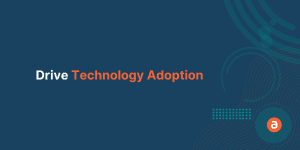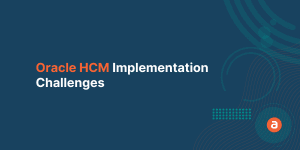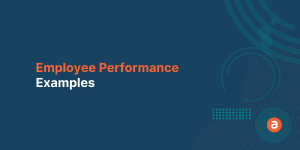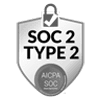Instructional Design (ID) is the process of designing, planning, and implementing your workplace learning. Instructional Design software helps L&D professionals to educate their team and encourages employee self-learning.
Several frameworks like the ADDIE model, Merrill’s Principles of Instruction, Bloom’s Taxonomy, and Gagne’s Nine Events of Instructions are followed by Instructional Designers. Out of these, ADDIE is the most common ID model.
ADDIE’s five phases are Analysis, Design, Development, Implementation, and Evaluation. ID starts with research which includes deciding the target audience and learning requirements. In the development phase, designers prepare the learning content, implement the course like upload it in your LMS, and then evaluate your outcomes.
In your development phase, E-learning authoring tools come into play. This phase is crucial because without having proper learning material in place, you cannot expect a fruitful outcome.
What is an Instructional Design software?
An Instructional design software educates your employees and encourages self-learning. The ID software integrates with several tools intended to improve the learning experiences of your employees. Simply put, it makes your development phase effective and saves more time and money.
Course development software makes your instructional designer’s job simpler. Since there are a lot of choices out there in the market, selecting an effective one can be difficult. In this blog post, we have done the research and have listed the best ID tools that you can consider.
Before jumping into the list, let’s touch upon certain things that you should ask yourself before selecting your Instructional Design software:
- What are the tools that your enterprise can afford?
- What types of documents will you be handling?
- Do you want your output to be uploaded in your LMS?
- Do you want analytics to assess the effectiveness of learning content?
- How easy is your product to learn?
Once you have clarity on these points, finding the tool that best suits your requirements becomes easy.
What is the best Instructional Design software?
74% of participants claim that lack of training is the biggest hurdle in achieving their full potential at work. It is your responsibility, therefore, to engage learners during an employee training program and make them learn effectively.
Top Instructional Design software
- Apty
- Adobe Captivate
- iSpring Suite
- Articulate Storyline
- Brainshark
- ProProfs
1. Apty
Apty is a Digital Adoption Platform that helps your L&D professionals to create interactive learning content. Apty is a robust Instructional Design software that helps your employees to learn by doing it in real-time.
Apty’s on-screen guidance and walkthroughs guide your employees to learn complex enterprise software easily and quickly. Apty analytics monitors your employees’ actions in real-time.
Notable Benefits of Apty:
- Understand employees pain points and identify the exact place where they get stuck
- Created content can be converted into PDFs, Videos, Permalinks
- Employees can perform their tasks right from day 1
- Automate mundane tasks and save employees time and energy
2. Adobe Captivate
Adobe Captivate is an HTML-based authoring tool that helps you to create effective eLearning content. Adobe Captivate, an Instructional Design software, allows you to transform non-mobile courses into mobile learning content. Even non-tech-savvy users can easily use it to create responsive content.
What is so special about Adobe Captivate?
- Deliver immersive learning experiences in VR with their 360-degree media support
- Mirror the project in real-time on the device browser using a dynamic QR code
- Create quality HD videos and on-screen learning content with just a few clicks
- Convert your PPT slides into an interactive e-learning material without any coding
3. iSpring Suite
iSpring Suite is a powerful ID software that lets you create quizzes, surveys, dialogue simulations, and videos without any coding or programming knowledge. With iSpring Space, you can effortlessly share content not only to your team but also to SMEs and stakeholders.
Notable benefits of iSpring Suite:
- With iSpring Content Library, your e-learning content development process is made simple and quick
- Transform your texts, Pdf files, and PPT files into interactive e-learning content in no time with iSpring Flip
- Convert PowerPoint into eLearning courses with assessments, quizzes, voice-overs, and more
- iSpring Suite has advanced animation support and smart conversation simulations
4. Articulate Storyline
Articulate Storyline is an Instructional Design software that helps to create e-learning modules using its built-in templates, themes, characters, and graphics. The interface of Articulate Storyline is similar to Microsoft PowerPoint which can be easily used by anyone from skilled designers to regular instructional designers.
Key benefits of Articulate Storyline:
- Move any item or object on-screen in different ways using Motion paths. They are customizable and create engagement to your projects.
- Object animations allow you to change how an object must appear or disappear in your learning course.
- Slider control allows your employees to quickly learn cause-and-effect relationships, manipulate data, and control navigation.
- With the undockable and dockable panels, you can move everything which helps you create extra space in your development.
5. Brainshark
Brainshark is a cloud-based software that enables your employees to create presentations of different types including PowerPoint, web pages, PDFs, and more. Brainshark, an innovative instructional design software, allows you to train effectively by integrating it into your CRM.
Benefits of Brainshark that you must know:
- Conditional Redirects give you the ability to create rules for the presentations that you create.
- You can easily upload larger files (PowerPoint, documents, videos).
- You can directly record from the site or use the call–in option to record your audio after uploading your presentation.
- Select any images from the new library of royalty-free images which has 500+ images that make your presentation effective.
6. ProProfs LMS
ProProfs LMS is a user-friendly cloud LMS with a built-in eLearning authoring tool. You can develop custom eLearning courses using its world-class online training course development tool and service. There is a team of expert instructional designers to assist you in creating delightful online learning experiences.
Why use ProProfs LMS?
- It is the world’s easiest learning management system designed for users of all skill levels. No coding knowledge is required.
- A premium library of 100+ professionally designed, customizable, and ready-to-use courses makes course creation a breeze.
- The tool supports different file types, including images, videos, docs, presentations, and quizzes, so that you can make learning highly engaging.
- Since the LMS is mobile-ready, it is accessible to users across all modern devices, browsers, and operating systems. Learners can engage anytime and anywhere.
Benefits of Instructional Design Software Tools
Instructional design software tools enable organizations to create content that can help employees to excel at their job. Here are some of the benefits of using modern instructional design tools-
1. Immersive learning experience
Instructional design technology tools are changing the way content is created. It is helping businesses to create an experience that increases employee engagement rate and ensure that they stay till the end of a training session. It grabs the attention of the learners immediately and helps the learners to easily learn complex topics.
It helps employees to learn better and understand the niche elements in a better light. Moreover, accessing and searching content is simpler which makes the revision of a particular topic easy and reinforces the knowledge.
2. Personalized Training
Instruction design software programs use tools that provide personalized training. Wherein an employee get customized learning experiences based on their needs, preferences, and job description.
This eliminates the chance of overwhelming a learner with information. It only equips them with the knowledge that is required to execute their tasks and accomplish their job.
3. On-demand learning
Traditional training methods demand the in-person presence of learners. But this may not work effectively in the modern world as employees are crucial assets for any organization and their time away from the desk can impact the bottom line.
With remote work taking center stage instructional design tools are looking to incorporate on-demand learning. It allows self-paced learning and allows the employees to learn at their convenience. This type of method reduces stress on employees and reduces training costs for the organization.
4. Bit-sized learning
Some instructional design software has capabilities to produce digestible chunks of information. It creates a seamless learning experience and doesn’t overwhelm the learners with information.
Usually, on-demand and microlearning go side by side as they create convenience for the learners. The information drain is less in this method and allows learners to consume only the relevant information.
These instructional design software are the top 6 most commonly used tools out there in the market. Based on your business needs, select the right tool, and implement it for a better outcome.
How to select the right Instructional Design Software
Selecting an instructional design software is as complex as selecting the right weapons before a war; you may have a wide variety of options but can only select a few that can increase your chance of winning.
Of course, this analogy is over the top, but it drives home the point. Selecting the right tool in this crowded market can be challenging, and an organization has only a limited budget and time.
Select an authoring tool that can not only create content in multiple formats but also help you design an interactive experience. Is the tool easy to use? will it help you reach your goal in the defined time? Can the content be translated into multiple formats? And is it SCORM compliant? Can you create videos or convert any form of content to video to save time.
Can you store and distribute content? Is it possible to customize the training content? Can you instantly document any new information and distribute it within the platform? Will the employees use the distributed content, or is there a chance of it turning into a relic?
Another important factor to consider is communication. Does your instructional design software allow you to communicate with the end-users? If yes, check whether it can act as a primary or secondary channel.
Once you have the answer to all these questions, then chances are you have selected the right instructional designing software. If you wish to make your employees productive from day 1 and ensure they perform their tasks in the way it meant to be, then Apty is the best choice that you must consider.
Schedule your own personalized demo to get a deeper understanding of how we provide effective employee training without having to invest in traditional training methods and losing out on hours and hours of time that could otherwise be used to improve productivity.