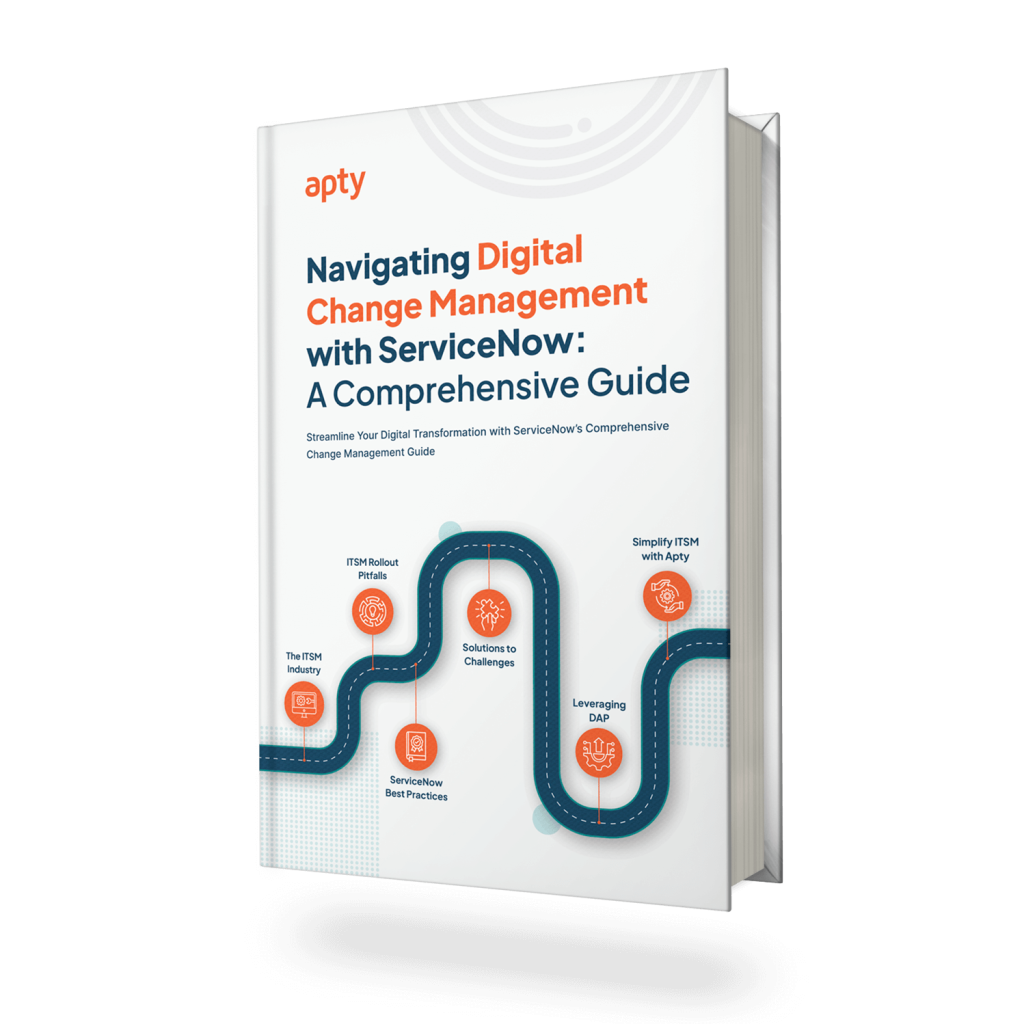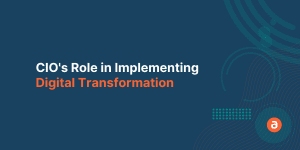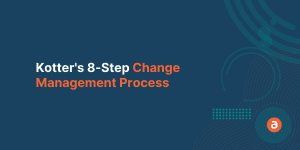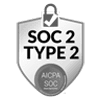Salesforce updates and process rollouts can seem overwhelming, but with the right tools, updates are much more manageable.
Successful change management in Salesforce typically requires:
- Preparing training materials
- Updating user guides
- Leading in-person training sessions
- Providing additional support for rollout and several weeks after, and
- Adding additional training sessions if users are still struggling with the changes.
Apty is designed to simplify change management in Salesforce and other web-based applications. Apty’s guide users step-by-step through a task, prompt them to correct errors and streamline how they search for support content.
Apty is the ideal solution for faster Salesforce adoption, simplified user onboarding, and seamless change management.
Whether you’re preparing to modify your sales process or planning a major rollout such as switching from Salesforce Classic to Lightning, these five tools will decrease the time and costs associated with making the change while improving outcomes.
Five Apty Tools That Help With Salesforce Rollouts and Updates
Guided Workflows
With a Guided Workflow, you can turn even the most complicated Salesforce tasks into a self-guided wizard. Users just have to ask Apty a question, and the workflow walks them through each step. Guided Workflows are especially useful during a new rollout.
First, they can show users how to complete a task. Most people learn best by doing. Workflows are like having training guide them through completing the process on their own screen. Second, a Guided Workflow can be instantly exported as a PDF guide with screengrabs and instructions.
You no longer have to spend hours taking screengrabs and updating user guides. Apty can automate that process.
Knowledge Center
For most major rollouts, you’ll want a way for people to see all the help content you’ve created. The Apty Knowledge Center creates a central repository for people to search for help content – without leaving Salesforce.
Without the Knowledge Center, employees have to navigate to a shared drive, intranet, or other company resources to locate help documents. With Apty help, content is always one click away.
Announcements
Communication is key when making any process change or Salesforce update. Apty announcements allow you to display a message directly on users’ screens while they’re using Salesforce. Most managers have experienced the frustration of having users overlook an email memo.
Announcements can be configured to pop up when a user navigates to the section where you made the change. You also have the option to let the user launch a workflow to guide them through the new process or link to a video or document explaining the update.
Tooltips
Tooltips are another way to provide additional context on the sections or pages you’re updating. Apty gives you the ability to add custom tooltips with text or rich media to any page inside Salesforce.
Data Validations
Sales managers frequently mention data quality as one of their top concerns with Salesforce – especially after a major rollout. Apty’s validations prompt users to fix errors in real-time as they’re working in Salesforce. Validations ensure your new processes are being followed by each user.

ServiceNow Adoption Guide