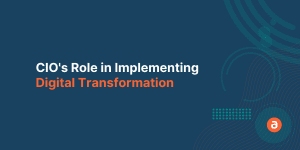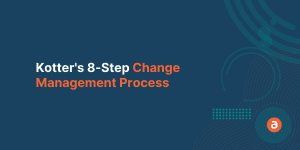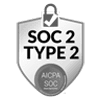How much time is your sales team wasting thanks to poor data quality in Salesforce?
When a customer or contact record is incomplete, your sales reps spend valuable time researching instead of closing a deal.
Data quality and management are two of the most significant issues facing Salesforce administrators. According to a recent Salesforce study, the average contact database has:
- 90% incomplete contacts and
- 20% obsolete or useless records
Typically businesses can deal with data management in two ways. First, leverage tools to clean up data after it goes into the system or secondly, utilize validations to ensure data quality on the front end. In this post, we’re looking at both approaches and how they can work together to improve your Salesforce data quality.
Data Clean-Up in Salesforce:
Admins have a few options for cleaning up existing data after it gets into Salesforce.
Native Tools for Managing Duplicate Records:
First, they can utilize Salesforce’s built-in tool for managing duplicate records. The tool is a part of your existing subscription and includes an option for tracking your progress on cleaning up duplicates. Unfortunately, it’s designed to handle one record at a time, so it’s not the most efficient option for organizations with a large volume of duplicate records.
Integrating Third-Party Data:
Leveraging third-party data subscriptions can help fill in any missing information in your contact records. These subscriptions utilize public databases and well as proprietary research to deliver information about contacts and companies. Most Salesforce licenses do not include subscriptions like these. Most subscription services do have a native Salesforce integration.
Paying for clean up Services:
The last option is to pay for clean up services such as a professional services or consulting company or a subscription to an advanced clean up SaaS tool. The Salesforce built-in tool is not great for handling large volumes of duplicate records. SaaS tools include more options for editing and merging records in bulk or matching them with available third-party data.
Data Validations in Salesforce:
Data validations improve data quality on the frontend by preventing users from saving a record that doesn’t meet your validation standards.
Salesforce does include options for validations. An admin has to configure the validations – which sometimes involves writing complex rules. You can see a few examples of common validations here.
At Apty, we’ve worked to improve the data validations for programs like Salesforce and any other enterprise applications your business uses like Oracle, Workday, or NetSuite. Apty’s validations are configured using our code-free editor, so they’re easier to set up.
Our validations also run in real-time. If you utilize Salesforce’s native validations, the user hits save and then gets an error message with what needs to get fixed. Users may repeatedly hit save and go back until they get the record just right. In Apty, the validation triggers as soon as they move on to the next field and prompts them to correct then so they can work more quickly.
Which approach is right?
Both approaches have merits, and most businesses will need a mix of clean up and validations. However’ there’s an old computing axiom that applies to Salesforce data: garbage in, garbage out. The saying originated from the days where computer programs had to input both their data and program instructions and wait for a massive mainframe to spit out a result. The idea is that if you put in faulty data or instructions, there’s no amount of computer power that can turn it into something useable. That’s why we’ve built Apty to improve data quality with enhanced validations.
Apty’s validations help you increase your Salesforce ROI in two ways. First, by improving data quality before it goes into the system, you can spend less timing trying to clean it up and less money on clean up services. Secondly, having more accurate data and records allows your sales reps to be more productive so they can focus on selling instead of clerical work.