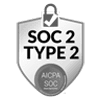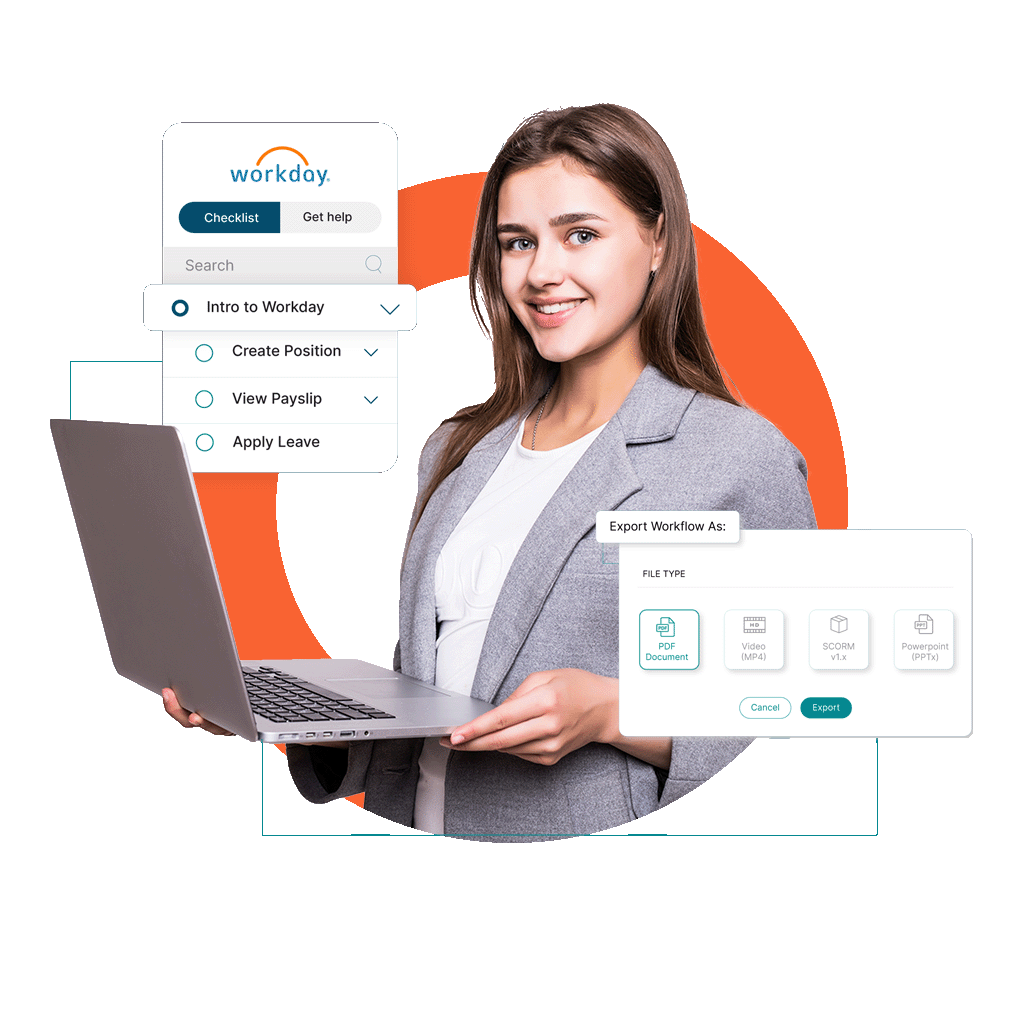
Deliver Seamless
Employee Onboarding & Software Training
Apty’s in-app guidance makes employees self-reliant and eliminates the need for classroom training allowing your employees to use their software efficiently from day one.
Provide High Impact Training and Onboarding Experience
Go beyond traditional training and onboarding with Apty's contextual digital adoption platform.
It empowers employees to fully learn, use and adopt enterprise applications in a few days, not weeks.
Repurpose Training Content in Multiple formats
Building multiple formats of content takes hundreds of hours. Create in-app training and save time using Apty to export workflows as PPTs, PDFs, MP4, and SCORM. We integrate with leading LMS so you can create content once and reuse it multiple times.
Accelerate New User Onboarding
Create checklists that make employees visualize the onboarding process and get started from day 1. Apty allows admins to analyze the type of content used during the onboarding and helps optimize the whole process.
Personalize Employee Training
Apty helps you create a relevant training program that is personalized to every employee’s role, location, and department. It reduces the learning curve and empowers them to learn at their own pace.
Identify and Eliminate Roadblocks
With Apty's proactive analytics tool, identify where your employees are struggling and build the content that your employees need to overcome the challenges. Build in-app support that guides them at the exact time of need.
-
Multi-format Content
-
Accelerate Onboarding
-
Personalize Training
-
Identify Roadblocks
Repurpose Training Content in Multiple formats
Building multiple formats of content takes hundreds of hours. Create in-app training and save time using Apty to export workflows as PPTs, PDFs, MP4, and SCORM. We integrate with leading LMS so you can create content once and reuse it multiple times.
Be SCORM Compliant with AptyAccelerate New User Onboarding
Create checklists that make employees visualize the onboarding process and get started from day 1. Apty allows admins to analyze the type of content used during the onboarding and helps optimize the whole process.
Learn to Create Onboarding Checklist Personalize Employee Training
Apty helps you create a relevant training program that is personalized to every employee’s role, location, and department. It reduces the learning curve and empowers them to learn at their own pace.
Personalize Your Training with AptyIdentify and Eliminate Roadblocks
With Apty's proactive analytics tool, identify where your employees are struggling and build the content that your employees need to overcome the challenges. Build in-app support that guides them at the exact time of need.
Eliminate Training Roadblocks with AptyEnsure & Deliver Results with Apty
0
X
FASTER
Projects Completed in Half the Time
Leading U.S. Airline
0
M+
USERS
Onboarded and Trained on Salesforce
Global Cosmetics Company
0
%
IMPROVEMENT
Data Quality and Reporting Hygiene
Top National BankHow Apty Helps You Simplify Employee Training
Create in-app onboarding checklists and host relevant content that your employees need
without them memorizing every step to complete their tasks.
Boost the ROI of your Employee Training Programs
Reduce your training and onboarding ramp time with Apty's contextual content recommendation for every user type by identifying new trends and pain points.
Learn More About Maximize Your Training Effectiveness
Learn More About Maximize Your Training Effectiveness
Shorten Learning Curve with Interactive Workflows
Eliminate over-reliance on traditional training content and create personalized in-app training content that helps your employees at every step.
Overcome Forgetting Curve with Apty
Overcome Forgetting Curve with Apty
Optimize Onboarding and Training Experience with Data-driven Insights
Understand where and how your employees struggle with Apty's comprehensive analytics platform. Remove the roadblock and create the seamless experience that your employees deserve.
Learn How Insights Can Impact Your Training
Learn How Insights Can Impact Your Training
Why You Need Apty to Overcome Your
Training and Onboarding Challenges

5/5
Apty is excellent for user adoption, training, and onboarding. The tool makes it easy to develop workflows and the like, which makes development turnaround...

5/5
The studio editor is easy to use when the element selection is working, and their customer experience/support team has been great.

5/5
Apty is definitely among the Top 3 Onboarding software which I highly recommend. The fact that while they make our in-house support teams almost redundant, their support team...