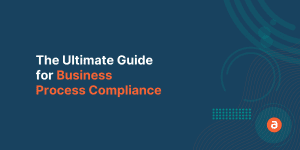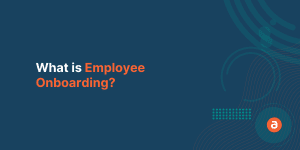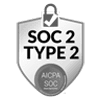With 2020 almost halfway through, the dawn of the new decade right around the corner where the keyword “User experience” would be important than ever. Mr. Chimero’s quote captures the essence of the current state of user experience and by the looks of it, this is not going to change in the foreseeable future.
“People ignore designs that ignore people” – Frank Chimero
The first touchpoint of a user generally determines whether how good is your product and whether it will sustain or not. In the book “The Real Business of Webdesign” John Walters mentions the first impression of your product is 94% design related and if the user feels dejected in their very first interaction, chances are you would lose a potential customer. The situation is even more alarming as 88% online consumers usually do not return post a bad experience with a product.
This brings us to focus on user onboarding as it is one of the first touchpoints for any user and could make or break your organization’s ROI. It would be an important aspect to determine the success of your organization in multiple ways. In this blog, we will discuss in detail about user onboarding.
What is User-Onboarding?
“A process of helping users to utilize your product to achieve their end goal and to make them realize continuous new value throughout the user lifecycle is called User-onboarding.”
A good user onboarding will ensure you increase your customer’s LTV (Life Time Value). It will also reduce churn rate and would automatically initiate positive word of mouth.
User onboarding is not just about UX, it is much more than that. If anything, one could say is that user experience is a subset of user onboarding, but not more than that.
Software Onboarding can be tricky for most new users where they may experience uncertainty, doubts on what to expect and if not handled carefully, can potentially discourage them from ever using the tool.
Organizations strive for “aha moment” but it’s not something that happens immediately as it takes time. The “aha moment” is only achieved when you consistently delight your users through their journey. Users are more evolved than ever, today. So getting to the ‘aha’ moment is just a matter of time when you work towards satisfying them consistently.
To make this happen organizations are working towards making their onboarding experience better. Some have succeeded and many haven’t. The difference is they know what to do but most important of all, they are also aware of the fact of what not to do.
Avoid these User Onboarding Pitfalls
Here are common pitfalls that an organization must avoid during user onboarding:-
a. Involving too many people
When too many people are involved from an organization for creating the best practices for user onboarding it results in a designing mess. Each team has its own requirements, ideas, creativity, and knowledge that they want to sprinkle on the onboarding flow that is being created. This leads to chaos and hampers the unified experience that you were looking for while creating these flows.
Rather than involving too many people in the process, it would be wise to just note the requirements of different teams and to involve only a few people who understand the product as a whole. This will help you create an onboarding flow that would satisfy the user’s needs and will also provide an experience that the user would cherish.
b. Ignoring how the product is being used
Creating an onboarding workflow alone will not suffice, especially in the initial stage. You have to spend time understanding where the users are dropping off and what brings them back to your product.
Working towards these factors will ensure you have the best onboarding experience that a new user cannot ignore and eventually you get that “Aha moment”. This will also help you to reduce the “Churn rate”.
There is one more thing to remember:- onboarding is a continuous process and the way people interact with your product will keep on changing over time. So, it is ideal to keep an eye on important metrics that affect your business and understand the Why and How’s of it.
c. Overwhelming users with features
What is the main goal of Onboarding?
The main goal of onboarding is to make the user familiar with your product, guiding them through every features that you have developed. Isn’t it the reason why the onboarding flow is created for?
Well, the answer is No.
The main goal of onboarding should never be about “what you have developed” but “to help users to accomplish their goals using your product”. Most often, software providers focus heavily on their product and its rich rather than about their users.
The product you have developed might be incredible but unless you show your users how to use it to their benefit, the whole point of your product being “ incredible” goes in vain.
Organizations usually show their users all the features in one go without even considering that it might be unnecessary or even overwhelming for the users!
This situation creates a state called “feature hell”.
“Rule of thumb for User-Onboarding:- More options, more problems” – Scott Belsky
Rather you can try to understand their requirement and show them what they really need to complete their objective.
d. Same experience for all users
Now, since we understand that every user is not the same and when the same experience is being provided then the user tends to drop off and, in most cases, won’t come back.
To counter this, you must focus on creating the onboarding flow in such a manner that satisfies the users’ needs and shows them what they want to achieve with your product within the first few steps.
Creating flows for each type of user is not easy and would take time. You should start working towards understanding how your products could be used across industries and what type of user will benefit from it and how?
These can be understood either by creating your own analytic metrics or by using any third party analytics tools like Apty. It will not only help you understand what type of user is using your product but will also help you to analyze the type of flow which is working and the flow which is not.
e. Great user experience is not great user onboarding
It is a very common mistake to interpret user experience as user onboarding. Though the objective of both is the same but an incredible UX cannot replace a great user onboarding.
Hence, user experience should be used to grab attention then you should have some kind of onboarding framework like FBM (Fogg Behavior Model) in place to bring the user to the fold. We will discuss the FBM framework at a later stage.
f. Successful Onboarding Message
These days users receive a lot of mails from numerous products. When a user initiates their onboarding journey they receive a completion mail or a congratulation mail from the product team in a matter of few days.
While this practice should ideally serve as a trigger for users to take further steps, unfortunately, this is rarely the case as most of the users ignore it or they get annoyed.
Do you want to know why?
Most of the users use your product at their own pace and not necessarily the pace you would expect. So, a congratulation mail regarding successful onboarding doesn’t make sense to a user who has not even completed half of the expected steps to understand your product. Such emails, rather than converting, push the user away from the product because it sends a message that you don’t care enough for their journey. The better way is to analyze where a new user is in their onboarding journey and send relevant mail after a few days. You have to send mail on which a user would happily take action.
For example:- If Joe has completed 50% of the onboarding flows, then, you can send him a mail reminding him to complete his onboarding with your product. Chances are Joe would click such a mail and appreciate the reminder, and even complete his onboarding process with your product.
Such experiences will help you to not only retain users but will also help you to build trust in the long term.
How to provide best user onboarding experiences?
This includes how far the user goes into the onboarding process, the total number of successful onboarding experiences, and the general trend of successful onboarding. It should always be trending up or changes need to be made immediately.
A. Provide Short tutorial
Excellent user onboarding usually comes with a small tutorial, voluntary for users to follow as you teach them the basics of the product. Make sure the tutorial is short and easy to follow. In addition, the tutorial must have guidelines to tell new users how to run and manage the product. This improves the user interaction that leads to retention.
B. Analyze and improve onboarding flow
Always remember that your user onboarding process is an ongoing process. You can always put to work improvements that help enhance user experience and create more value for your application. This can be achieved by analyzing the onboarding flow and identifying critical places where your users face problems.
Evaluating this step and making necessary changes can enhance user experience and improve your onboarding numbers. Tracking completion rates of each step is vital to introduce improvements to failing steps. Keep working on a range of solutions until you find one that works.
C. Keep the user engaged at every step
Onboarding begins when the user first opens your application, but it mustn’t end soon after. The best way to keep the user engaged is to make it an ongoing process, that keeps showing information to the user as new features are added or discovered by the user.
Do not reveal all the benefits and features you have in store for them at the very beginning. Place them evenly at each step of the onboarding process to keep them interested. When they know that there’s something more waiting for them at the next turn, it is easier for users to click on that button that takes them to this next step.
D. Make the materials accessible
There’s a lot to remember during onboarding, and often, the process comes with a bit too much information to actually do so. To make sure employees always have the information they need, employers can store training materials in a centralized library, accessible to anyone who needs it. That way, employees always know where to look if and when they need to refer back to the trainings.
User-Onboarding Strategies
Your organization won’t invest in resources without any planning. As you will grow you will understand your users better and would be able to create better-optimized flows that suit their requirements.
Here are 9 user onboarding strategies that you must follow:-
i. Set the right expectations
From the moment a user interacts with your product, you have to set the right expectations.
How this can be achieved?
Well, you have to ask the right questions to the user to identify their goal and agenda behind using your product.
They could have professional as well as personal objective behind using your product, it would be better to understand what motivates them to use it in the first place.
Let us assume you have a product that helps sales reps to maintain a database of their clients in a very structured way but above all, it saves time than any other solution in the market. In this case, you would assume that most of the users use your product to save time but in certain cases, it could be because of some special feature that makes their job easy.
For example:- Mailchimp tries to understand what type of user is about to utilize their product. They ask a series of questions as you can see in the pictures below:-
- Mailchimp-onboarding-step-1
- Mailchimp-onboarding-step-2
- Mailchimp-onboarding-step-3
These types of questions when asked upfront give an idea of what type of user is utilizing their product and how to guide them.
ii. Create an Understanding of your Users
In the previous step we have mentioned that you must understand the needs of your customers. Well, sometimes even after that you might struggle to give proper value to your user.
This could potentially fail your user-onboarding effort.
What can be done in such a situation?
The answer is to draw insights from the gathered data and understand your users even better.
Insights will help you understand how a particular user is using tour products, whether they are using it in the expected line, is there any kind of deviation in the flows, where are they dropping off and what factors are making them complete their onboarding.
You can draw numerous valuable insights by using tools like Apty but the question is will you act on those insights?
iii. Create Hooks and make the user use the product
“User-onboarding is about changing the behavior of users for the good to make them realize their goals.”- Apty
There is a model called the Fogg Behavior Model which is developed by Samuel Hulick, it also called as FBM.
According to this model, a behavior consists of three primary factors:-
- Ability
- Motivation
- Trigger
Trigger:- Change in behavior is neither initiated by ability and nor by motivation. The initiation in behavioral change occurs because of the trigger.
These triggers could occur because of internal or external factors. External triggers are influential in nature, wherein an individual is influenced by the outside world, or in some cases, he is being told what is to be done. Internal triggers, on the other hand, is occurs on a very personal level as it is connected with thoughts, emotions, and routines.
Since behavior initiated by a trigger, it becomes an important aspect to be considered while designing your onboarding flows.
You must incorporate some kind of value at the very initial stage that your user cannot ignore and start using your product.
Motivation:- FBM states that there are three factors that motivate any individual:-
- The product that gives pleasure and helps your users to solve their pain-points. Your product must help users to first solve their pain-points and overcome their roadblocks that they might be facing. Post that your product should instill a feeling of pleasure which could be triggered by enabling them to complete their onboarding seamlessly or by making them aware of a feature in your product that could be of value to your user.
- The product that helps users to gain some kind of hope for the future and overcome their fear. Here, fear could be of not finishing their project on time or fear of not getting proper value out of your product. All these must be addressed in the initial phase to gain trust.
- The product that helps users to achieve social acceptance and avoid rejections. This aspect is essential for you to incorporate. It might not look as important but in reality, people keep this very factor in their priority list.
- Let’s say a user has committed to his team that he would come up with a solution to a problem that the team faces. Now, your product is capable of solving it but if you are unable to give the value to the user that he is looking for, in the short span of time, then the user might face embarrassment among his colleagues but if you somehow make him realize the value in your solution this would ensure that your user gets appreciation from his colleagues and in some cases promotion. Hence, this becomes a very important factor to be considered.
Ability:- Your product must enable the user to take a desirable action.
How this can be achieved?
This can be achieved by “sprinkling some elements of simplicity” in the user-onboarding process.
Usability can be enhanced by simplicity. To achieve it at first, you have to analyze how a person uses your product and why they use it the way they do.
Then understand how many steps a user has to go through, in order to attain their goal.
If the journey is long, try to shorten it and make your users realize their goals faster.
Following this framework would ensure that you are on right track with your user onboarding
iv. Customize the onboarding flow
Now that you understand how to analyze your users and how to help them, you can now go ahead and customize the whole journey for each user type.
If your software is being utilized across an organization then, each department would require a specific feature.
In such a case, you have to create customized onboarding flows for each user type by incorporating the insights that you analyzed previously.
At first only show what that particular user type might require, then based on their interaction enable further onboarding progress.
For example:- You have an HR Management tool. So, the functions that the HR department might require would be entirely different than the functionality required by the Finance department. The functionality required for these two departments would not be of any use for the product development team as they would just use an HR management too to apply for a leave or to download their payslip.
As it is evident that different department has different requirements, hence customized experience is mandatory for each user type. If irrelevant content is being presented to a user then they usually get irritated and would immediately drop off.
Make a habit of interviewing your customers at regular intervals just to check how effective your user onboarding flow is. It helps to constantly improve your game based on the feedback.
v. Show how it’s done
It’s always a good idea to show users how to accomplish their tasks. Guide your user with the help of walkthroughs or product tours to make them feel comfortable.
When you show them just how easily they can achieve their goal using your product, it instills confidence in them and gives them hope.
Using any other medium like a video or a how-to guide could be as effective as a walkthrough but in the initial stage, a video might not be very helpful as it could create confusion and is time-consuming. So, there are higher chances that users might drop off immediately. So, to capture their attention right from the get-go, product tours are a must.
vi. Keep Users Motivated
It is ideal to keep your users motivated throughout their onboarding journey. It could be difficult, but you can achieve this by creating a dashboard where they can track their progress.
A good example is Linkedin, where users can see and track their progress. It also tells what other activities have to be completed in order to tick all the boxes.
Similarly, Mailchimp also help you track your progress as shown in the picture below:-
This way, neither is the journey forced nor does it make the user feel like they are missing out on something. It is very organic and therefore, extremely effective.
vii. Provide resources on their fingertips
User onboarding should not be forced upon your users. Don’t overwhelm them with all your features at once. Rather, leave somethings to be explored at a later stage but with some kind of easily accessible resource available to them.
How this can be attained?
Well, you can achieve this by integrating in-app guidance in your product. It could be created by you or you can use some third party tool.
It will help your users to find resources as and when they require. It usually has walkthroughs, PDF guides, documentation, PPT, and videos that handhold users to accomplish their tasks.
In-app guidance not only reduces your support-ticket but also gives your users a good experience while onboarding as they accomplish most tasks on their own, with in-app guidance.
viii. Analyze your onboarding flows
Phew! If have reached this far in your user onboarding strategy, now all you have to do is relax. Right?
Wrong.
You still have to analyze how your onboarding flows are being utilized, is there still anything that you can change, etc. Is there any new user group that is trying to derive value from your product? How are your changes working and so on…There are several questions that have to be answered during your analysis period.
Never get disappointed with the change that didn’t work but rather try to find the answer for it.
This very attitude of continuous improvement would help you tap into the user’s emotion and solve their problem.
ix. Repeat the whole process
Measuring metrics and improving the flows based on that should be a continuous process. A growing business will always face challenges, change in behavior, and change in its environment.
A business that understands its environment and changes accordingly would play long innings.
The User Onboarding Process
We are now familiar with the strategy that should be in place.
Now we must design the process and action plan on how the user would interact with the product and how to help them through till the last mile.
The onboarding journey starts from:-
- Welcome email:- The moment you mail to your user, the user onboarding journey begins. Create curiosity or a feeling of excitement when you first mail a user. It helps users to take their first step towards your product.
- Product tour:- As soon as a user accesses your product, the product tour must automatically initiate to guide them. The walkthrough must be concise yet detailed. enough to get the point. across. enough to make your user comfortable.
- Pop-up message:- Once they finish the task at hand, they achieve their first goal. Make sure a pop-up appears that asks them to take the next desired action.
- Documentation and resources:- Make sure all the necessary information related to the product is available within your product so that the user need not search for it.
- Tooltips and more:- Enable tooltips wherever possible to give them a better idea about the product and its functionalities. Further, try to push them to any relevant documentation or video for a detailed explanation by placing a link in the tooltip.
- Call and Know:- Call your users once you are sure that they have explored your product enough to understand how the experience was. Based on that, you can improve further.
- Trigger-based email:- You can send emails with some useful tips regarding your product, based on the user’s journey with respect to your product. Don’t send time-based emails as it destroys the whole experience. This will ensure that they get more out of your product without being bothered by irrelevant emails.
A proper onboarding process guides its users and assists them to realize the full potential of the product over time.
The User Onboarding Metrics
After designing all these processes, eventually, all these efforts must have a good impact on your business. How to measure success then?
Here are a few metrics that will help you measure the success with your user onboarding:-
- Churn Rate:- Churn rate is the percentage of people who opt-out of your subscription in a given time period.
A high churn rate is a bad sign for a business. Businesses should make their onboarding processes better so that users should stay with their product, in short, give more value.
- Time to Completion:- How fast a customer realizes value from the product since the time of onboarding.
The moment the customer becomes independent and requires minimum support is considered time to completion. Businesses should track how long it takes for their customer to become independent, the more the time they take the less value you provide.
- Progression Rate:- The rate at which the customer completes each task and progresses to the next one is called the progression rate.
It helps you to learn how much time a user takes to complete a task and how long they take to go from one task to another. It helps you understand where the users are dropping off and where they are finding things easy.
Businesses must track this metric to get an idea where the bottlenecks are and then they can improve upon it.
- Retention Rate:- The rate at which you retain your customer in the first week of onboarding. If you lose a lot of customers in the first week itself then the problem is with your welcome message or with the first onboarding flow. Try to improve it for a better retention rate.
- Support-ticket Generation Rate:- We at Apty believe that support ticket generation post initial phase of onboarding must reduce. If not, then the user is struggling to find relevant documentation and resources. Try to improve the availability of such a resource to your users and reduce the support-tickets.
- LTV (Life-Time-Value):- If the customer is with you for a few months then, you can start calculating the overall projected value out of a customer. This could be done by analyzing how they interact with your product and how long they are using it and at what rate it has been used in a given month.
- Net Promoter Score(NPS):- It is a survey method that helps you to gauge how loyal your customers are. The scale varies from 0-10. Where 0 is the lowest and 10 is highest. Businesses should aim to get a 9-10 as it is an indicator that your customers would recommend you and are delighted with your brand. It has a direct relation to the revenue stream, so if you get a continuous poor NPS score then it’s high time to go back to the drawing board and find out the flaws.
User onboarding examples
Try beta testing a user’s onboarding experience. Understand how they navigate through your enterprise applications. Try A/B tests to know which results to better conversion rates. Gather feedback and float questionnaires for users and use it to improve your service.
Try to deliver the information step by step, don’t throw all the information about your application right in the start. Let the users get familiar first, give small but interactive pointers.
With a flow that is as short as possible, users can get through the initial stages quickly. It ensures that the users get to the next step. Remember to keep it clear because users can leave your product if they find it complicated.
How to improve User onboarding with User Onboarding software?
New hires receive a plethora of information during onboarding, and there’s a significant possibility that they may accidentally miss some of it. To ensure that they don’t, employers can utilize user onboarding software that allows them to see, in real-time, who has and hasn’t reviewed each of the materials.
With the help of User onboarding software, you can enhance user experience, track your users’ actions, gather data and analyze how they use your product or service, and accurately offer them a precise solution based on their needs. You can identify where exactly in the process of using your product or service are they facing roadblocks and create customized walkthroughs to address the same.
User Onboarding Checklist
A user onboarding checklist is a tasks list. It includes all the tasks that a user needs to complete during the boarding process. The tasks are marked one by one when they are done so users can see their progress.
A great way to motivate users to finish the checklist is to add a progress bar to gauge their progress, and you can start with the progress bar slightly complete. This will make users more motivated as it gives them a feel like they’ve already progressed. Making use of this will ensure that your users see the onboarding process to the end.
The onboarding checklist provides clear navigation about the product and shows them where to go to complete their specific tasks. However, developing an engaging user onboarding checklist is a complex task that involves providing new users a hook to hold onto, mapping their journey throughout the checklist, and engaging user experience.
The user onboarding checklist is made up of the following items:
- Welcome email (customized for each user)
- Onboarding video (which explains the primary function of the tool)
- Identify the ‘value metric’ or what your users are going to get from your product/service?
- User settings information sheet with instructions on basic topics like ‘How do I log in or update my password?’
- Links to common FAQs pages that can easily answer most questions new customers might have about your product
A user checklist is one of the best ways to ensure that new users stay on track. The key to a good onboarding checklist is making sure it leads your users to the point of generating value in a way that feels natural and desirable to them.
User Onboarding is a Never-Ending Journey
If you have reached this far, you would have realized that user-onboarding is a continuous process.
You will always encounter challenges in your onboarding process which is in fact, a good opportunity to constantly better the process improve your users’ experience!
FAQs on User Onboarding
1. How do I onboard a new user?
Onboard your users by focusing on creating a great first impression. Assist new users with guides and video tutorials to make them feel welcomed. To improve your user onboarding experience, let users try specific features during the transitional phase. It’s also highly recommended to test the onboarding experience from the user’s perspective. This will help you identify the places where your users face challenges.
2. What are onboarding examples?
To improve the user onboarding flow you must analyze the actions of your users. Create funnels for samples to know where your employees are facing challenges and make changes accordingly. For example, do not attempt to project all of it at once. Show only the necessary ones and keep the others aside. This would be beneficial to attract the target audience with the key factor, and you would also understand the insights of that factor.
3. Why is user onboarding important?
User Onboarding is the first touchpoint of a user which will determine how good is your product and whether it will sustain or not. It is highly important to make the first impression the best, else your users won’t be willing to proceed further.