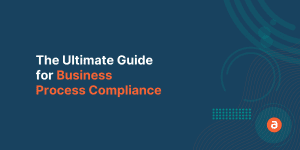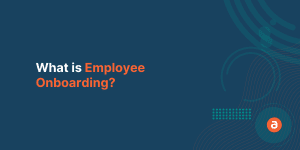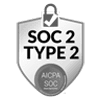SCORM is the International standard for eLearning courses. If your course is in SCORM format it can be displayed on any Learning Management System.
Most of the courses that any enterprise creates are in SCORM format but creating such a course requires tremendous effort as the L&D team has to spend months coding and editing the SCORM files.
To put this in perspective, why don’t we consider this stat.
To create one hour of course material, instructor-led training takes 40 to 49 hours and e-learning modules require 70-150 hours.
Yes, it is overwhelming, this is the norm for many L&D departments trying to create engaging content for their employees.
Well, creating content should not be difficult. By using an SCORM–compliant LMS and authoring tool like a Digital Adoption Platform you can create the training content effortlessly.
Let’s understand what is SCORM and its importance before going to how to accelerate content creating with SCORM compliant tools like Apty.
What is SCORM?
SCORM stands for Shareable Content Object Reference Model. It is a technical specification for eLearning course content. It standardized and structured the way eLearning courses are developed and saved.
Using a SCORM-compliant format makes it possible to easily deploy content into compatible Learning Management Systems (LMS).
What is SCORM Compliant?
SCORM compliance means that curated content is within the SCORM standards and is easily shareable across tools and platforms.
The content that is created using SCORM is in the ‘Package Interchange Format’. It contains all the necessary information required to publish on an LMS platform.
This format helps to ensure consistency across the industry. It has made the life of the end-users easy as they can migrate from one LMS platform to another without bothering about the content format. This eliminated the need of creating the content from scratch.
During the early ’90s, online learning was adopted by most of the enterprises but the major issues that they faced were poor learning structure and standardization which led to inconsistency and compatibility issues.
In short, each course had to be tailored for a specific delivery system or LMS. This was a costly and time-consuming affair. If any organization wanted to shift to some other delivery system the existing eLearning content became obsolete.

In 1999, the US department of defense decided to go with a common eLearning standard. The Advanced Distribution Learning initiative rose to the occasion and developed SCORM content. It faced heavy competition from AICC but eventually, it stood the test of time.
What are the Benefits of SCORM Compliance
- Right fit: Content packaged in the SCORM format can be used in any LMS. It makes the life of content creators easy as they can easily shift from one LMS to another without bothering about compatibility issues.
- Learners insights: It is easy to check the progress of learners. You can analyze what are all the aspects they are learning and avoiding in the structured course. Then basis on that you can easily optimize and improve the overall learning experience.
- Adaptability for business: It is easy for organizations to adopt the latest LMS system in the market without bothering about the complication that might arouse because of migration.
Also, the shelf life of the SCORM content is longer which allows you to focus on enhancing the learner experience by optimizing further, rather than creating content at all times.
Scorm compliance requirements
Since SCORM is a guideline designed by ADL it is important for the eLearning, authoring, and other LMS platforms to adhere to it.
The SCORM package generates ZIP files that contain several information and items.
- Javascript files: The Zip files contain HTML and Javascript files that help to run content via a browser. It is also used for communication.
- Variety of files: The content created using the authoring tool is in various media formats, this could also include different font types too.
- XML: This file explains what the ZIP files contain. It also contains crucial information that helps an LMS to successfully deliver the course.
- SCORM Sequencing: You can create rules around content and determine how the users should navigate through different learning modules. It helps the L&D Managers and other stakeholders to understand which learning module is important for the user in comparison to others. Learn where they are dropping off during the learning process. It will help the Managers to know which module is relatively ineffective and they can improve that to improve the learning experience.
How does SCORM Works?
At a surface level, it is about packaging content and exchanging data.
However, when you delve deep there is a lot of information that a SCORM package contains. For instance, the content aggregation model helps you to format the structure of content and its delivery. SCORM package contains a file named ‘imsmanifest’.
It acts as a carrier of information that is required to deploy content. Courses are often structured from a file system and learner’s standpoint. This manifest file has XML which gives a desired structure to the course by defining what, why, and how of the content that will be used by the learners. Different facets of content are answered by XML that is present in the manifest file.
Once the content is deployed in an LMS it is time for it to communicate with the system and exchange data for tracking the progress of learners. This is the part which is called delivery and tracking.
In this method, the content has to identify the LMS and then communicate with it using the set protocols that are in line with the SCORM format. This helps organizations to provide a customized and seamless learning experience to the learners and empowers them to track their progress efficiently.
Since the advent of SCORM, creating content has become smooth and hosting it on LMS has become even simpler. It guides the programmers or course developers to write the code in a particular order by adhering to the listed technical specification, and as result, it can be deployed easily on any LMS platform.
How to Design SCORM Compliant Learning Material Using Apty
Creating SCORM complaint content could be time-consuming. You can begin by using SCORM compliant authoring tools like Apty to accelerate the training creation process.

It helps you to create in-app guidance for any web-based application and it guides the employee from one step to another and helps them accomplish their task without any hassle.
Interesting Read: How employee training can be seamless with Apty
While many in-app guidance solutions can help you design walkthroughs but unfortunately most of these solutions are not SCORM compliant.
On the other hand, a Digital Adoption Platform like Apty is powered with Analytics which help you analyze the training needs of employees and also how employees interact with any web-based application. Based on the insights you can create contextual walkthroughs and training content for each job function.
Walkthroughs developed via Apty can easily be converted to SCORM format with just one click and can be uploaded to your LMS seamlessly.
You need zero coding knowledge to develop SCORM content within this platform.
Wondering how it works?
Well, you can create workflows which are also known as walkthroughs. It takes your employee from one step to the other, then you can also use the Announcement feature which acts as a pop-up or a notification.
From there you can notify your employee about anything and could further add any type of CTA which can either direct them towards a knowledge base, training content, onboarding platform, and even you can launch workflows through these notification pop-ups.
Then there are validation and tooltips that ensure that your employees are following the process while completing their tasks within the application.
In Apty, when a workflow is created the system takes the screenshot of the executed step. Then these steps are collated together and can be exported as a PDF, Video, PPT, or SCORM file. At last SCORM file is uploaded as a .Zip file to your LMS platform.
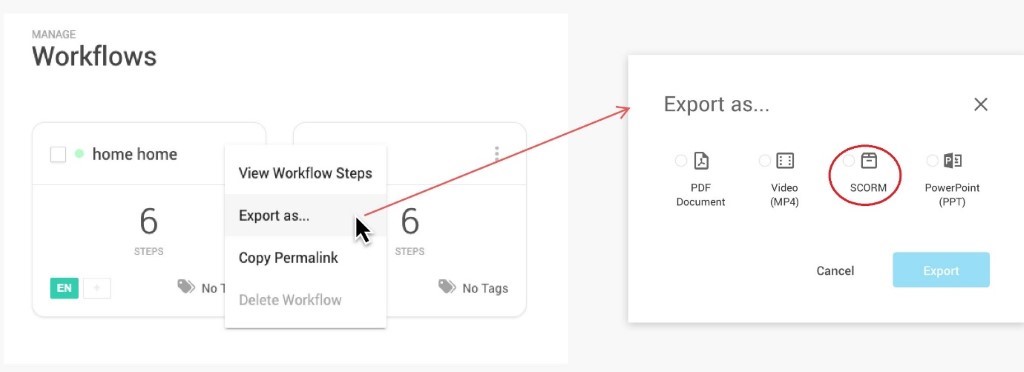
Pro tip: With Apty you can track key training metrics which you cannot by using an LMS.
Deploy SCORM Content Within Your LMS
SCORM compliant content is easily downloadable with just one click. You can easily export your Workflow into SCORM which allows you to have an instructional presentation consisting of slides and it can be integrated easily with any LMS.
Once the SCORM compliant content is downloaded from Apty all you to do is to deploy it in an LMS system like Moodle or Cornerstone.
To understand it better we are going to take the example of Cornerstone a leading LMS platform.
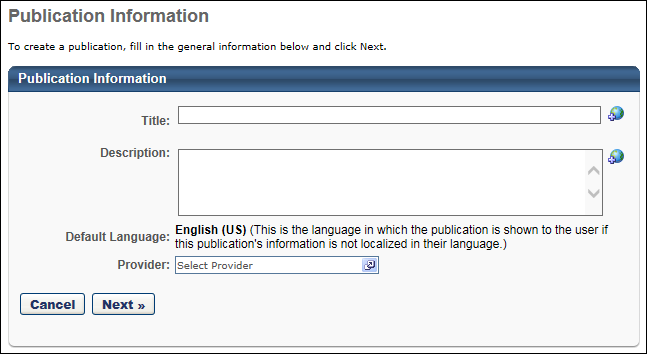
In cornerstone go to course publisher and create a new publisher link and on the publication information page enter the basic course information and click Next.
Finally, all you have to do is browse for the downloaded zip file in your system and upload it on the LMS system. The status will change from upload in progress to publish.
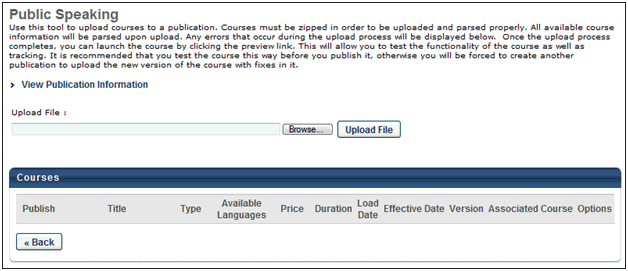
That’s it you are good to go.
Just like this you can create SCORM content and upload it in any LMS system within few touchpoints.
Accelerate SCORM Compliant Content Creation With Digital Adoption Platform
Creating SCORM content is a complex task and in doing so it drains a lot of man-hours which can otherwise be used to strategize and optimize the training program.
By using the right Digital Adoption Platform you can create interactive SCORM content in no time and increase the productivity of your L&D department.
FAQs on SCORM Compliant
1. What does it mean to be ‘SCORM compliant?
SCORM means following a particular protocol defined by the ADL for ensuring successful communication between eLearning content created by authoring tools or Digital Adoption Platforms and LMS systems. Courses created using SCORM can be deployed on any platform. Apty can help you to easily convert the workflows into SCORM content and save time on content creation.
2. How do I check the SCORM version?
As we discussed earlier that all the information about the SCORM package is available in the file named ‘imsmanifest’. Unzip that SCORM package and open the file: imsmanifest. Open it in any traditional code editor or notepad and look for the tag <schemaversion> and under it, you can find the exact version of your SCORM content.
3. How do I convert existing walkthroughs to SCORM?
With Digital Adoption Solutions like Apty, you can convert walkthroughs to SCORM packages and too with just a click.