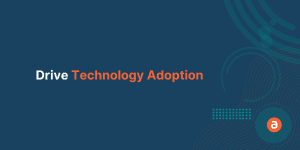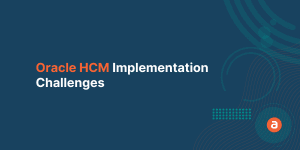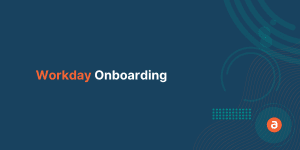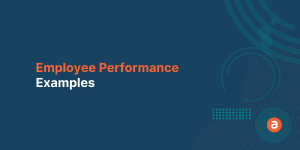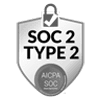In today’s digital age, the role of Chief Information Officer (CIO) is more crucial than ever. With the responsibility of keeping their organization competitive and efficient, CIOs are turning to digital adoption platform (DAPs) for help. As the role of Chief Innovation Officer gains traction in driving digital transformation – 64% increase since last year, CIOs are still faced with the challenge of limited budgets and conflicting priorities.
CIOs are most frequently stated to own or sponsor digital transformation initiatives (28%), with CEOs increasingly taking on leadership roles (23%). One of the key challenges that CIOs face is achieving successful software optimization while simultaneously managing the pressure to implement a digital transformation or adoption strategy across the entire organization.
Here, we will explore why software optimization is at the top of the CIO’s priority lists and the challenges that CIOs face in achieving successful software optimization in the face of budget constraints and the need for digital transformation.
A digital adoption platform (DAP) is the simplest way to kickstart your journey toward digital transformation. Finding the best digital adoption platform can transform your enterprise as they help tackle crucial business issues.
Over 26% of top-level executives say digital transformation will be the survival factor in the upcoming years. While big data, artificial intelligence (AI), and the internet of things (IoT) have the potential to revolutionize businesses, the reality is that they can be complex, costly, and only applicable to some software changes.
These technologies are not a silver bullet for making a business more productive and profitable. Many CIOs face the challenge of dealing with these technologies’ complexity and cost while balancing budgetary constraints and balancing fiscal constraints and pressures to implement successful digital transformation or adoption across their organization.
Enterprises tend to focus on implementing the applications forgetting the final step of employee digital adoption and proper platform utilization.
Leveraging a digital Adoption Platform(DAP) accelerates digital adoption, decreases time to value, and increases software return on investment (ROI) by using platforms to their fullest potential.

To find the right DAP for your digital transformation objective or software implementation. Start by understanding the must-have features to look for before investing in a DAP. Considering how crucial DAPs are to successful software implementations and budgetary constraints in an economic downturn, we compiled this list of pertinent features and options in the digital adoption platform market.
Enterprise DAP Use Cases:
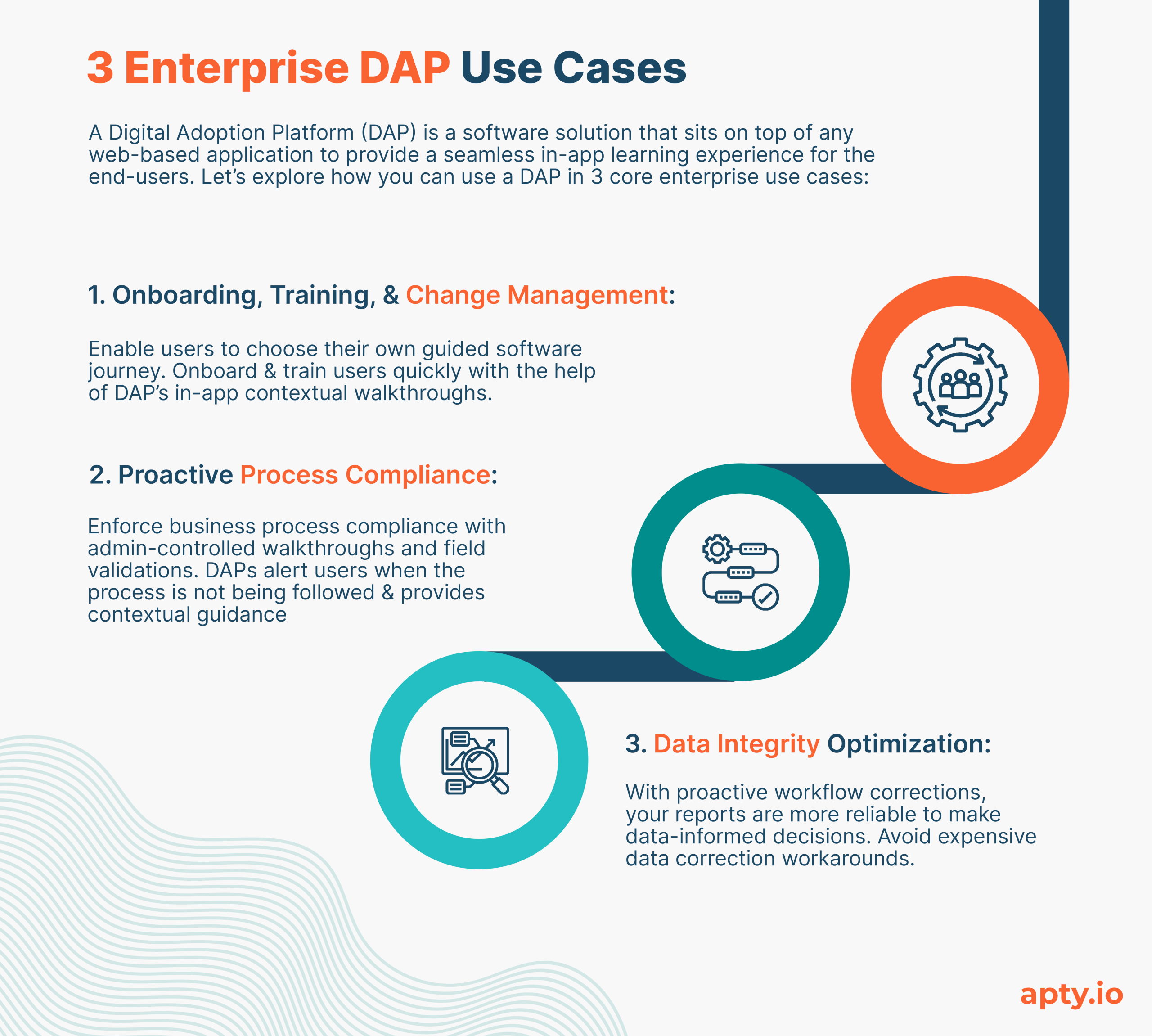
What is a Digital Adoption Platform
A digital Adoption Platform (DAP) is a guidance layer that sits on top of any web-based application and provides a seamless learning experience to the end-users with step-by-step on-screen walkthroughs.
You can think of it as an assistant that helps your employees navigate through any software they may or may not be familiar with – thereby saving you the time and money you’d be spending on training every new employee!
The Digital Adoption Platform ensures:
- Business Process Compliance
- Increased ROI on tech investments
- Minimal onboarding time
- On-screen guidance for users
- In-depth insights into user behavior
- Reduced IT support
- Faster Employee Training
- Improved Employee Productivity
- Successful & smooth digital transformation
There are several players in the Digital Adoption Platform market. Some cater to large enterprises, while others focus entirely on SaaS products. Depending on your business requirements, you can pick a tool that solves your challenges.
Identifying the right DAP tool has become a tedious task because of the choices out there. Without further ado, here are the top 5 features to consider when choosing a DAP.
Top 6 Features to Look for While Choosing a DAP
- Business Process Compliance
- Ease of use/ User-friendly
- Advanced Analytics
- Contextual In-app Guidance
- Professional Support
- Seamless communication
1. Business Process Compliance:

Compliance is a critical aspect of any organization’s operations. Failing to comply with regulations, business processes, and policies can result in severe consequences, such as financial penalties, lost revenue, mishandled accounts, legal action, insufficient data, and damage to the organization’s reputation. In many industries, if non-compliance leads to customer damages, it can even revoke licenses and permits necessary to conduct business, job losses, and company penalties.
Many organizations spend a significant portion of their revenue on compliance costs, with 50% of organizations reportedly spending between 6-10% of their income on these expenses. Ensuring that a company’s processes comply with both internal and external policies is essential, and this includes providing that the entire software stack is business process compliant. Failure to do so can result in considerable financial and operational costs.
However, designing processes and investing in software can be challenging, as even the slightest error can have a cascade effect when deployed to thousands of users. For any industry, business process compliance is critical. One solution to this challenge is to use a Digital Adoption Platform (DAP).
An enterprise DAP ensures compliance by providing personalized guidance to employees, helping them accomplish tasks with minimal errors immediately. The DAP should include preventative and proactive measures to ensure process compliance.
For example, field validations, automated pathways, tutorial options, guided tours, and explanations for why some requirements are in place. This approach helps empower employees with self-help resources when needed and reduces the risk of costly mistakes, saving businesses time and money in the long run.
Overall, incorporating a Digital Adoption Platform can help organizations ensure compliance and reduce the time and resources needed for compliance training and minimize the risk of compliance violations. DAPs don’t only apply to onboarding and training. Still, they’re also pertinent every time your software is updated, a process is changed, a data integrity fix is needed, change management is put in place, mergers and acquisitions occur, and business goals evolve.
50% of organizations said they spend 6-10% of their revenue on compliance costs. A company’s processes must be designed to comply with internal and external policies. Your enterprise’s entire software stack must be business process compliant. An excellent digital adoption platform is the perfect solution to this.
When investing in software and designing processes, enterprises must consider even the slightest possibility of error because the chances of error increase immensely when you deploy the software to thousands of users.
Process compliance is critical for businesses from any industry. A DAP can best help ensure compliance by empowering your employees with personalized guidance and helping them accomplish their tasks from day 1 by eliminating the chance of any mistake.
2. Ease of use/ User-friendly:
“Workday has taken at least 10 hours weekly that I used to spend recruiting in performing individual admin tasks… From an HR perspective, Workday might be great. Still, as a recruiter, it has made my life exponentially more difficult, so I am tempted to seek other employment with a company that uses another system.”
– G2 Reviews: Frank M., Regional Recruiter
A digital adoption platform is a user-friendly tool that can guide users to accomplish their tasks within a web-based application. One of the critical features of a DAP is its ability to provide a seamless learning experience, allowing users to learn independently from within the application.
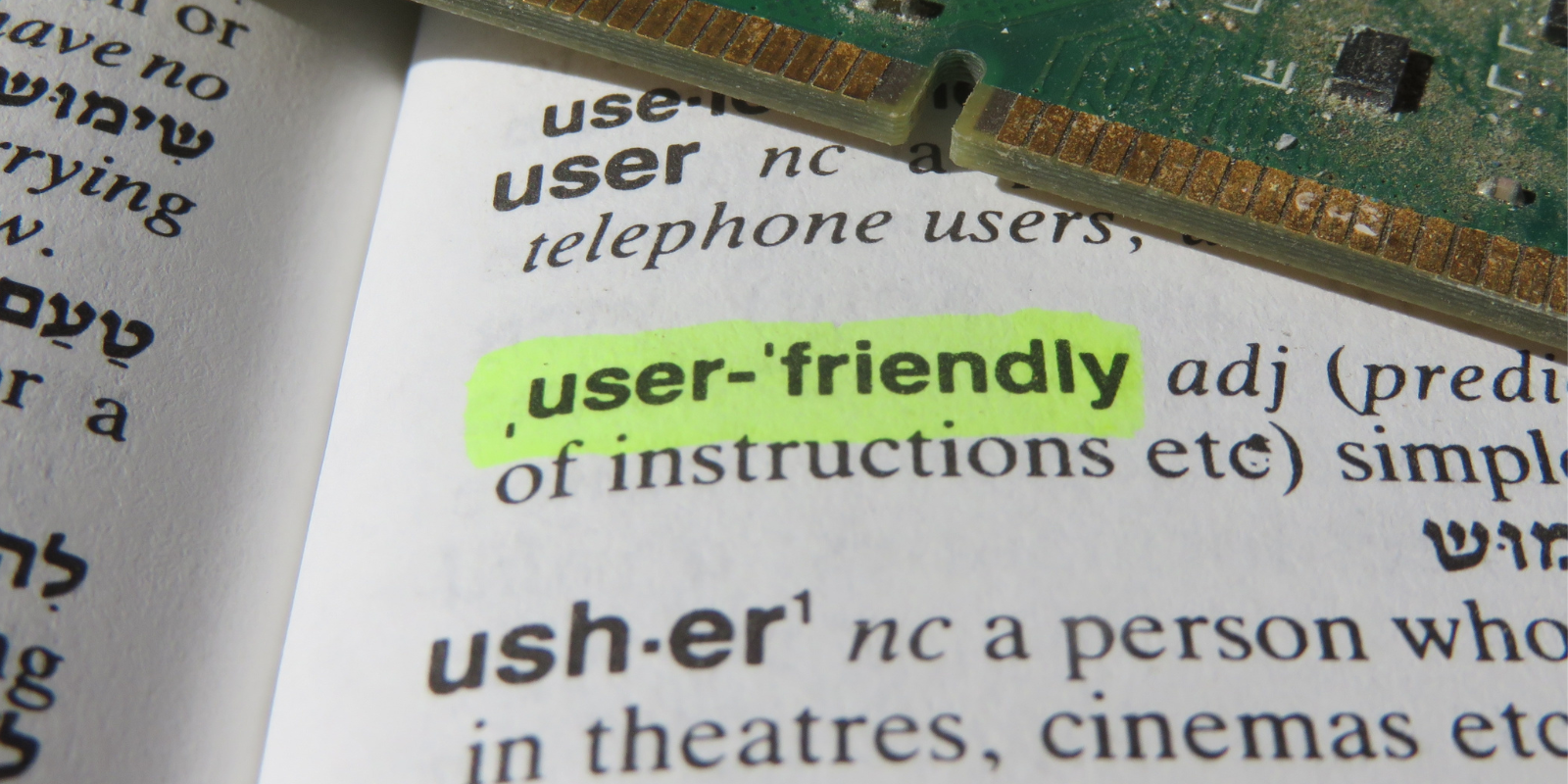
But how?
With the help of,
Walkthroughs – These help employees complete a full software workflow (cross-application and in multiple languages), abiding by set business processes by providing in-app tours and guides. You can also incorporate automation to increase employee productivity.
Tooltips – They define terms, field requirements, formats, and special instructions and can provide further supportive education materials where needed, like explainer videos, collateral, and links.
Data Validation – Reduce human error, increase data integrity, and make data-informed decisions with data validations. If data is input incorrectly, a user can be prevented from moving forward, prompting them to correct errors with examples and explanations where applicable.
Announcements – Welcome a user, remind a team that reports are due, notify a team member that their login has been updated, notify staff of department or business changes, or announce new products and promotions. Announcements should allow you to include more than a copy. If a new product or process needs further explanation, add a video, link, audio, or images to the announcement.
In addition to being user-friendly, ease of use is a critical factor in choosing a digital adoption platform. An enterprise DAP should be easy to install and set up, with minimal technical requirements. With employees spanning multiple countries, time zones, and languages, you don’t want to be limited or bottle necked by a cumbersome or complex implementation process. This ensures that your team can start using the platform quickly and implement changes instantly, with little disruption to their workflow.
From an admin perspective, the platform should also be intuitive, with clear and concise instructions that are easy to understand. The goal of a DAP is to simplify complex software systems and make them more accessible to users, so the platform should not add to the confusion. This decouples departments from their reliance on IT, speeding up the deployment of digital transformation initiatives and process updates. The DAP content creation should aid L&D and integrate their content seamlessly.
Finally, a user-friendly DAP can improve overall user satisfaction, leading to higher employee retention rates and more positive company culture. By investing in an easy-to-use and understood DAP, organizations can reap the benefits of improved productivity and employee satisfaction.

ServiceNow Adoption Guide
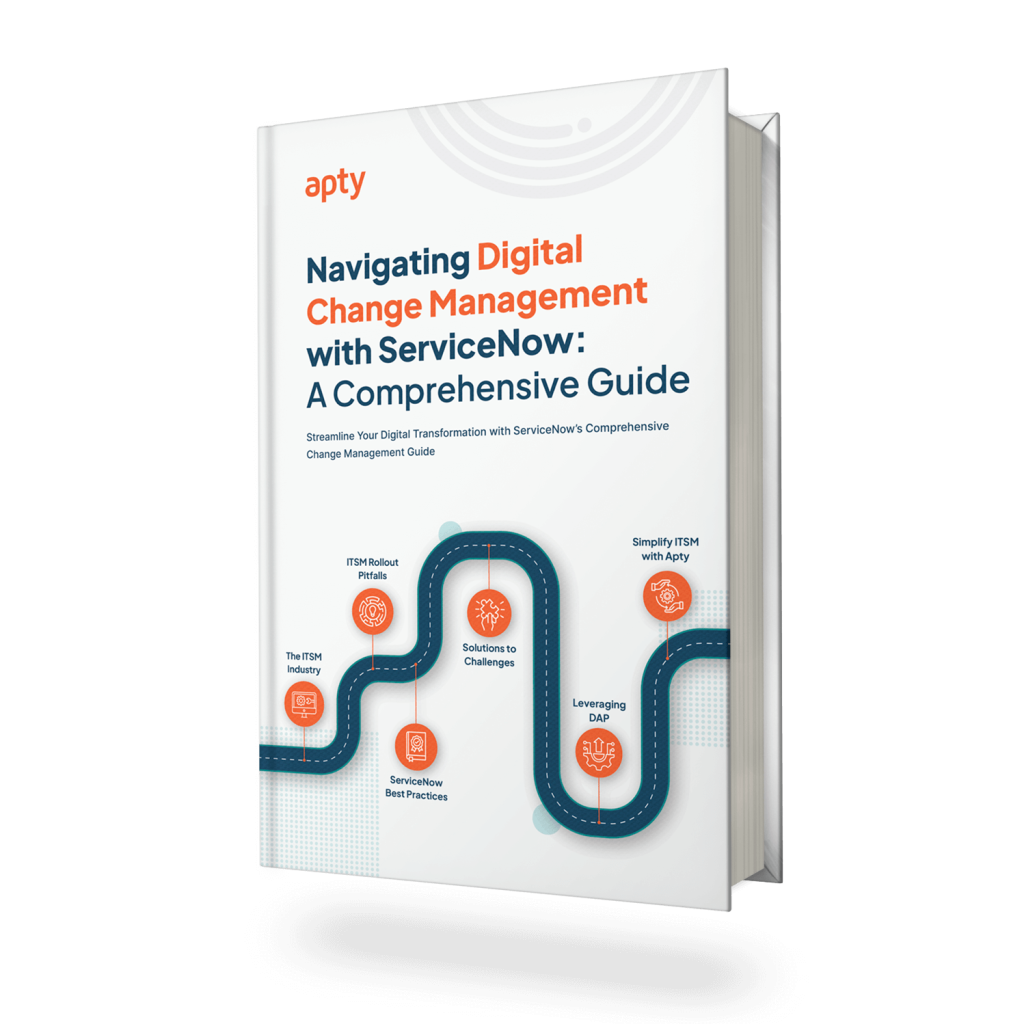
3. Advanced Analytics:

Advanced analytics is a helpful feature that every business should look for in their digital tools. And we’re not talking about basic user clicks and logins. We mean valuable data that will tell you when and if you will reach adoption goals. Metrics that can be used to present to leadership and factored into OKRs. Collecting data is essential, but the tool must provide actionable insights by understanding user behavior. The presentation of the data, usability, and data that gives you actionable items are more beneficial when making informed decisions.
McKinsey found that data-driven businesses are 24 times more likely to acquire customers. According to Accenture, 82% of top-level executives believe analytics has increased productivity by more than 11%. Another study by IBM estimated that the annual cost of bad data in the United States is around $3.1T T for a Trillion!
Metrics should pinpoint problem areas and aid in finding solutions. DAPs are for gaps.
DAP Analytics help you identify things like:
- What your users find confusing
- Where mistakes are most often made
- Process bottlenecks and difficulties
- Which task takes more time to complete
- Which team is struggling most and in which platform process
- Which member might need additional training
- When should you expect your team(s) to meet 100% adoption on initial training or adopting a new process
These statistics highlight the significance of analytics. By analyzing user behavior beyond clicks and logins, businesses can identify areas where their users face struggles, make mistakes, and experience hang-ups and difficulties. They can also determine which tasks take more time to complete and other insights that can lead to process improvements.
In addition to identifying areas for improvement, advanced analytics can also help you measure the success of your digital adoption efforts. By tracking metrics such as user engagement, completion rates, and time-to-competency, you can assess whether your employees effectively use the software and achieve the desired outcomes.
Moreover, with the help of DAP analytics, you can segment your user base into different groups based on their behavior and needs. This allows you to create personalized learning paths and tailor your guidance to the specific needs of each group. If you notice that a particular group of users is struggling with a distinctive feature, you can provide more targeted support to help them overcome that challenge.
For example, in Workday, you may notice analytics showing that one department is better at turning their timesheets in on time while another is missing the mark. You can send out a personalized announcement/message to members of this specific department with a link to a new automated pathway to submitting timesheets or schedule a weekly reminder to go out.
Another benefit of advanced analytics is continuously optimizing your digital adoption strategy. By tracking user behavior and feedback, you can identify areas where the guidance could be improved or the software could be made more user-friendly. This allows you to refine your approach over time and create a more effective and efficient digital adoption process.
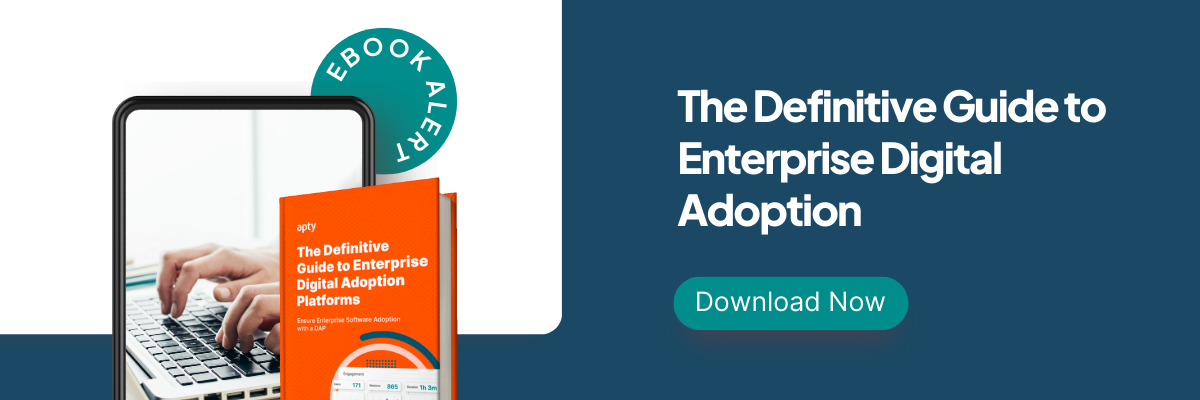
4. Contextual In-app Guidance:

The In-app guidance provided by a DAP can significantly improve the user experience, leading to higher software adoption rates. A DAP’s contextual in-app guidance feature allows users to learn as they work, reducing the need for separate training sessions. Digital Adoption Platforms must provide a hassle-free user experience rather than complicate the task.
Effective In-app guidance is about showing the user what to do and when to do it. A good DAP can identify where users are facing difficulties and guide them accordingly. This way, users can easily complete their tasks, and businesses can reduce support requests.
The interface must be simple yet easy to grasp for users.
According to SHRM 47% of companies are unsure how to assess the success or failure of their current employee on-boarding initiatives. Contextual in-platform guidance / On-screen guidance is more than a training tool and provides help with the following:
A. User onboarding:
- 74% of potential customers switch to a different solution if onboarding processes are too difficult and Companies experience a 50% failure rate in retaining hires if the onboarding is bad. (Forbes, 2018)
- 32% of global executives claim their onboarding experience was inadequate. (SHRM)
B. Digital change management:
- The average organization undertakes 5 major companywide changes within 3 years—and approximately 75% expect to multiply critical change initiatives within the next 3 years. Yet statistics show that 50% of change initiatives fail, and only 34% determined a clear success. (Gartner, 2020)
C. Business process compliance:
- According to a study by Bain & Company, 21% of companies save 10% or more using business process optimization strategies. This means that they could have avoided $2 billion in wasted time and money by optimizing their processes. (cflowapps.com)
D. Self-help, digital upskilling, individual growth, and self-paced learning:
- 58% of employees prefer to learn or train at their own speed and 49% prefer to learn or train when necessary. (Research.com, 2023)
E. Step-by-step guidance:
- Giving a mentor or buddy to a recruit throughout the onboarding process enhances the new hire’s efficiency. (Sapling HR, 2021) – myshortlister.com
F. Department and employee autonomy:
- In an HBR study, high-autonomy employees reported the highest levels of belonging, motivation, productivity, trust in team, trust in leaders, work-life balance, and mental well-being. Some scores were more than 20% higher than their low autonomy counterparts.
G. Employee confidence:
- 85% of employees feel that being confident in their technology allows them to excel at work. (HBR, 2021)
H. Faster task completion, project success rates, and time to proficiency:
- “70% of employees report that they don’t have mastery of the skills needed to do their jobs” (Gartner, 2018)
I. Improving data integrity:
- “75% of data loss is caused by human error.” (Invenio IT, 2022)
J. Real-time assistance, employee productivity, & staying on task:
- Employees get interrupted about every 3 minutes and 5 seconds. (Study conducted by University of California, Irvine)
K. Foster positive employee experiences and support culture:
- 46% of CIOs reported culture as their biggest barrier to success. (Gartner, 2018)
L. Increase employee engagement:
- “When forced to hire remotely due to the pandemic, 51.7% of managers say the most difficult challenge was candidate engagement. Others mention new hire onboarding (49.7%) and evaluation (42.4%). (Workable, 2020)” – myshortlister.com
M. Decrease employee churn rates:
- “A business with high employee engagement experiences 23% more profitability and 43% less turnover.” (Forbes, 2022)
N. Employee monitoring without employee monitoring:
- Respect their privacy, but improve performance
- Helen Poitevin, analyst and VP at Gartner specializing in HCM technologies, said in a report that “if not used with the right intent, monitoring’s ‘trust costs’ outweigh its benefits. But if used with full transparency and more-positive objectives, technology can help employees with things like learning to use their time more wisely or spotting the early signs of burnout.” (SHRM, 2022)
O. Employee retention:
- The number one way organizations are working to improve retention in 2023 is by “providing learning opportunities.” (LinkedIn, 2023 Workplace Learning Report)
A DAP’s on-screen guidance feature can provide real-time help, a constant reference when the employee needs it, reducing the time it takes to complete a task.
The quality of the on-screen guidance is one of the biggest factors buyers must consider when looking at Digital Adoption solutions.
In summary, the in-app guidance feature of a DAP is crucial for successful software adoption. It empowers users to learn and work independently, reduces the need for separate training, and helps businesses achieve higher adoption rates and productivity.
Enterprise DAPs customize software walkthroughs to increase user engagement, improve feature adoption, and accelerate overall software usage.
Digital adoption platform support features also:
- Lower support costs
- Improve user experience and satisfaction
- Resolve user issues 24×7 (real-time support)
- Improve user engagement
5. Professional Support:

When selecting a new technology partner, support quality is considered a priority for enterprises. You need expert support during the implementation of the tool and post-launch. The support feature should enable your admins to seek help immediately when they encounter any difficulties with your product.
Digital adoption platform support features:
- Lower support costs
- Improve user experience and satisfaction
- Resolve user issues 24×7 (real-time support)
- Improve user engagement
The digital adoption platform you choose should be so easy to use that little support is needed and/or provide resources to address your questions through personal customer success team support (consulting expertise), online support, or through an educational portal. Check for support quality user ratings, as user satisfaction plays a vital role in ranking which DAP you’re considering.
In addition, to support, you should also consider the availability of training resources and documentation. Just as L&D uses a DAP as added user support, an enterprise DAP should provide comprehensive training and documentation to help admins create content and implement a DAP quickly. Inundating the admin with unnecessary content or inapplicable walkthroughs is different from what we mean. Appropriate tools, content, and assistance are useful to both the admin and end users.
Support addresses more than content creation assistance but also implementation strategy. Determine which DAP suits your timeframe and whether they score well in ease-of-use categories and ease of implementation. G2 is a great resource for determining comparison scores.
Having the right support during implementation ensures:
- Decreased time to value
- Appropriate strategy from initiation
- Fewer issues that create cascaded problems
- Scalability–enabling millions of users globally rather than thousands or even hundreds in the same amount of time
- Meeting deadlines more efficiently
- Reaching software payback and ROI sooner
It’s also worth noting that the quality of support can be a differentiator among competing DAPs. Look for a vendor that is known for great work culture and customer communications and is responsive to client needs. This can help ensure that you get the most out of your investment and that your admins and users have a positive experience with the tool.
You can gain better department independence, confidence, and ownership of their business processes and platform utilization by properly training DAP content admins. Decoupling them from IT and reducing IT’s workload from level 1 tickets allows overall increased business productivity.
Note: Apty reduces your support tickets by up to 70%, thereby minimizing costs.
6. Seamless communication:

Digital transformation is no longer simply a phrase in the sense that developing an effective digital transformation plan can genuinely alter and future-proof your business. According to Gallup’s State of the Global Workplace: 2022 Report, disengaged employees cost the world an unbelievable $7.8 trillion in lost productivity.
DAPs add a seamless layer over SaaS tools that is personalized and contextual for each user. They let product teams use a variety of creative communication features, such as highlights, nudges, walkthroughs, and more, to help onboard new users, introduce new software features, offer scheduled reminders, notify users of process or internal product updates, and promote a healthy dose of self-serve learning.
A digital adoption platform offers seamless communication benefits like:
- Personalized communication
- Cross-channel communication
- Multi-language communication
- Global software process oversight
- Real-time communication
- Automated communication
- Collaboration features
- Branded communications
- Multi-media features
Effective communication is vital in implementing new technologies in an organization. If there is no effective communication, your staff may not fully utilize the technology or adopt a software resistance mentality. According to a McKinsey report, well-connected teams see a productivity increase of 20-25%.
Leadership’s ability to communicate changes to their staff internationally and instantly drives transparency, trust, and positive work environments with reduced miscommunications. This is crucial beyond onboarding, during daily and weekly tasks or reminders, and, most importantly, during change management initiatives.
DAPs can help with change management initiatives like:
- Structural or Organizational Changes
- Mergers and acquisitions
- Consolidating brands
- Lateral and horizontal job role changes
- Strategic or Developmental Changes
- Business process changes
- Business policy changes
- People-Centric Change
- Onboarding new hires
- Updates to new HR policies–parental leave, vacation time, and leadership approval reminders
- Personnel notifications and personalized status updates
- Transformational Changes
- Technological changes like introducing a new software
- Software updates
- New software integrations (including legacy stacks)
- Remedial, Standard, or Normal Changes
- Solving an identified problem.
- Unplanned & Emergency Changes
- Rolling out new security protocol updates for your platforms
- Unexpected economic, weather, or health events–experienced frequently in the last few years
When a new process is deployed, establish strategic change management and digital adoption plans before conveying them to the entire organization. But ensure all stakeholders enter the strategy process early on before finalizing. Everyone must be aware of what they are doing, why it matters, and how it advances the broader objectives of the business and their role within it. This ensures everyone appreciates, understands, and adopts the change.
DAP announcement features help users know about organizational changes as soon as the decision is made. Admins can brand, segment, and time the announcements based on the communication needs of said change. This ensures employees feel heard and informed and that the organization is being transparent about changes. If communication isn’t instantaneous and disseminated by leadership, news can spread uncontrollably and without fact-based information: rumors, fear, and speculation.
Additional Enterprise Feature–Automate Tasks:
Mundane and repetitive tasks are frequent complaints by software users. An enterprise digital adoption platform will include automation features to remove the burden of these frustrating tasks leading to a more positive employee experience and user engagement.
Robotic process automation (RPA) is an automation technology that some enterprise DAPs integrate to enhance functionality. RPA software robots can learn and mimic human actions in software systems, such as logging in and out, copying and pasting data, and filling out forms. This can help reduce the time and effort required to complete mundane tasks, leading to increased efficiency and productivity.
An enterprise DAP should also offer a range of audience segmentation features to ensure that users receive the right level of guidance and support based on their specific needs and expertise. This can include personalized messages and targeted assistance based on the user’s role, experience level, and location.
By tailoring guidance based on these parameters, you force inexperienced users to learn through doing while allowing veterans to skip tedious tasks, tutorials, and messages that would further frustrate their progress in completing daily tasks. Apty assures up to an 80% increase in user engagement and customer retention.
Other than the features discussed above, many other factors can be taken into consideration before purchasing a digital adoption platform:
- What’s the expected return on investment (ROI)?
- Do they offer a free trial?
- Can you schedule a demonstration?
- Is there a sandbox to experiment with your software?
- Are there workshops or educational consulting hours?
- What is audience segmentation features available?
- What valuable metrics do they offer?
DAPs can help 85% of enterprise decision-makers, saying they only have two years to make significant changes to transform their organization digitally. DAPs are an easy first step to proving digital transformation to leadership. DAPs can accelerate digital implementation, adoption, and communication and ensure companies remain competitive in the rapidly evolving digital landscape.
Apty–an Enterprise DAP:
With Apty, organizations can enable their employees to use enterprise software, enforce business process compliance, and accelerate the adoption of technologies into their daily workflows.
Enable: Employees learn best by doing. Apty decreases onboarding time cycles by showing people how to use your software while working in the app. The personalized self-learning environment allows users of all experience levels to learn at their pace and where necessary.
Enforce: Apty ensures people follow your processes and improves data quality by correcting data entry errors in real-time. For users who do not yet know where they might be making mistakes, Apty’s software prevents human error with field validations and automated workflows, reducing unintended human error.
Accelerate: Apty makes businesses more agile with insights and communication tools to quickly adapt to market and technology changes. Apty’s unique goal-based adoption analytics tells admins where they need additional education, potential process bottlenecks and areas of improvement if they meet deadlines on time, and which user groups to assist and where.

Apty helps enterprises accelerate their digital transformation strategy and drive business outcomes by taking a proactive approach with robust tracking and analytics. Apty’s detailed analytics provide insights into user behavior and usage patterns, allowing organizations to identify areas where they can improve their software adoption and usage.
Apty also offers a best practices methodology and consulting service uniquely built based on data, business expertise, and trained DAP professionals: Aptymize. This service includes an education portal and ensures knowledge transfer from our DAP experts to your software admins and leadership. Contact us to learn more.
FAQs on Digital Adoption Platform
1. Is on-screen guidance the same as the Digital Adoption Platform?
On-screen guidance is limited to guiding employees from one step to another within the application. But a Digital Adoption Platform not only guides employees within the application but also helps you with multiple things.
For e.g., It provides an onboarding checklist to help employees onboard faster. It helps with user insights using which you can understand the pain point of your employees and create better walkthroughs and training content. Moreover, it helps you to maintain data integrity and streamline process compliance which is not possible with an on-screen guidance tool.
2. What feature is essential to look for in a Digital Adoption Platform?
One of the biggest challenges that a Digital Adoption Platform helps Enterprises with is streamlining of Business Process Compliance. The one feature that every Enterprise must look for in a DAP is this.
When complex systems meet strict processes, it becomes difficult to encourage adoption. A DAP helps you break these down into micro communications with your employees to ensure compliance.